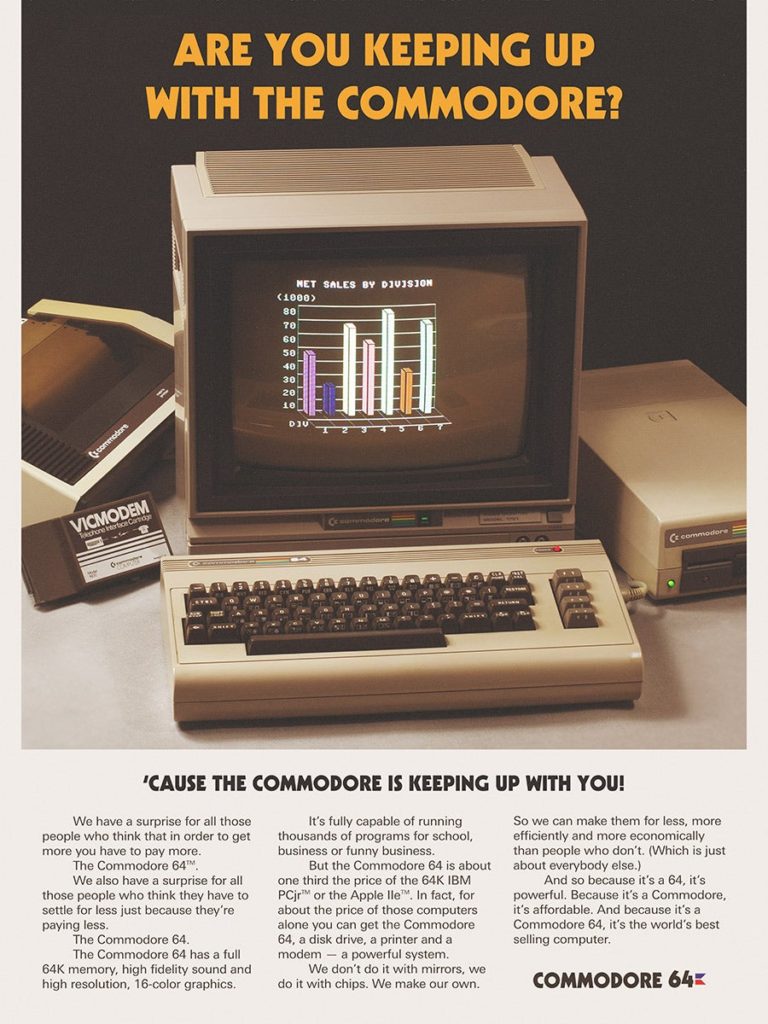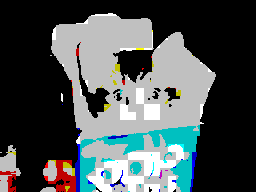The Commodore 64 was, for its time, quite a wonder, an inexpensive home computer with 64K of RAM and excellent for its time graphics and sound capabilities. Sadly, it came with one of the more limited versions of Microsoft BASIC out there.
Microsoft BASIC had its strengths, but many of them were not a good match for its hardware. The C64 had no commands to take advantage of any of its terrific features. To do nearly anything on the machine besides PRINTing and manipulating data, you had to refer to a small number of cryptic-yet-essential commands: POKE for putting values into arbitrary memory addresses, PEEK for reading values out of them, READ and DATA to read in lists of numbers representing machine language routines, and SYS to activate them.
And getting the values to do those things required obtaining and poring over manuals and the venerable C64 Programmer’s Reference Guide. Even then, Microsoft BASIC was notably slow, especially when doing work with numbers, due to its dogged insistence of converting all values, including integers, into floating point before doing any math on them. So while BASIC supported integers, which required less memory to store, actually slowed the machine down due to the need to convert to and from floating point whenever an operation needed to be performed on them. This doesn’t even begin to get into the many inefficiencies of being an interpreted language.
Vision BASIC, an upcoming commercial compiled language for the Commodore 64, looks to remedy many of these faults. The above video is a nearly 40-minute explainer and demonstration of the system. It requires the purchase of a memory expansion unit in order to be used on a physical machine, but it can produce executable code that can be run on a stock C64 as it came out of the box.
It’s not free, and at $59 for the basic package it may seem a little high for a system for developing software on a 40-year-old computer, but that price includes the software on floppy disk and a USB drive. It’s certainly capable, and runs much faster than many other compiled languages on the system. It’s definitely something to look into for people looking to make games on the system without digging deep into assembly, and if you have a desire to do that it has a built-in assembler for producing in-line machine code too! It is an intriguing new option for Commodore development.