This is a double review for Elephantasy 1 and Neyyah, played with a retail key and press key, respectively.
Sundry Sunday: Yahtzee Reads Kingdom Hearts Lore + 2 Short Vids
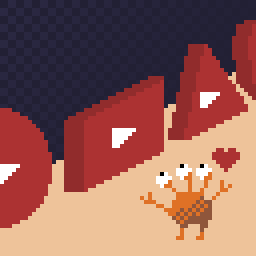
Sundry Sunday is our weekly feature of fun gaming culture finds and videos, from across the years and even decades.
A while ago I linked to a number of videos by various internet people attempting to explain the incredibly dense story of Kingdom Hearts, from videogamedunkey to Bryan David Gilbert. They were fun, their time was done, and we moved on.
Well more recently, Yahtzee, the Fully Ramblomatic (formerly Zero Punctuation) person, had his own go at explaining the unexplainable. I warn you, this one’s 69 minutes long, so get ready for… whatever it can be said to be. Yeah.
If you’d rather watch shorter things this week, I have two more, much shorter finds for you. GLaDOS asking Wheatly, are you a troublemaker? (21 seconds, summary: no) and a description of what 90s localization be like (27 seconds, summary: radical).
Another Tale of Unlikely Smash Melee Victory
Remember AsumSaus, and their stirring tale of aMSa (54 minutes), who took low-tier Yoshi to victory in multiple major Smash Melee tournaments? Such a great story, and video to go with it.
Well, here’s another such story, told by turndownforwait, of someone doing it with Luigi, played by a player who also had the audacity to be a… a teenager. (gasp! 19 minutes)
Although I’m not really that surprised it was effectively a kid who did it? They have sharper reflexes than us fogeys, and also haven’t been so inculcated by decades of Smash Melee orthodoxy, the playerbase groupthink that only exists to keep hard-working plumbers down!
So, who’s next? Will it be Ness? Samus somehow? Kirby? Ha ha ha no not really likely, Kirby was so good in N64 Smash that Sakurai felt he had to stuff his beloved creation with pure Nerf for Melee. But who really knows? It’s starting to feel like anything might be possible. Let a thousand unlikely victors bloom! Or a dozen maybe; Melee doesn’t have that many characters.
CRPG Combat & What a Combat Round Means
Never let it be said that I’m not alert to the benefits of reusing work.
I was just watching the beginning of Video Games 101’s first video, of four, of Final Fantasy IV née II, which was such a substantial jump over the first Final Fantasy that it instantly gained a bunch of admirers back then, including myself. It came out early in the SNES’ lifespan too, and I’d say it was instrumental to getting players interested in the system. Of course, it only seemed like such a great jump because Japanese Final Fantasy games II and III never made it to the US, and back then were barely even heard of at the time.
Around the 19 minute mark in the video (which I’m not embedding because it’s not actually the subject of this post), Professor Brigands mentioned how much better it was that FFIV, unlike the first game, didn’t adhere to a convention of earlier C/JRPGs: if a character tries to attack a monster that an earlier character to act has targeted and defeated, then that character’s turn is wasted. In FFIV and most games to follow, the character will instead pick another random opponent. FFIV marked a change in behavior for CRPGs in this, and it’s rare that you’ll find a later game where characters will waste turns like this.
I happen to know the justification behind those wasted turns, and in fact I think the change was for the worse, and being of an argumentative mood I made a comment on the video explaining it. That is what follows (edited slightly) below.

Brigands called this ridiculous, and most people would agree with him, but I don’t. RPGs have, for a long time, decreased the function of actual strategy over time. This isn’t true just of turn-based games or JRPGs, but in general. They keep getting easier and simpler.
Losing a turn is, against most opponents, a really minor penalty anyway. It’s an incentive to spread out your attacks against weak foes, allowing the player to conserve a small amount of HP (from potential attacks from other monsters) through the use of good tactics, and it means you can’t just completely turn off your brain even against groups of the weakest foes. If you just pound the A button, you risk giving the other monsters free hits against you. It increases player engagement, not by a huge amount, granted, but by a smidge.
Before FFIV, most games applied this turn-wasting concept. So, why did so many games do this?
In some of the earliest days of RPGs, those of 1st Dungeons & Dragons*, a combat round was intended to be a full minute of time. This was explained in that attacks were intended to actually a sequence of combat moves: thrusts, slashes, feints, dodges and the like, that were elided in play in terms of just getting to the numerical effect of those actions.
That’s why fighters in those games could gain extra attacks per round: it wasn’t that they got more swings, but that they were more efficient in their actions, and could get in more telling blows. This is also why Armor Class doesn’t reduce damage, but instead decreases the enemy chance to hit. Damage came from the accumulation of telling blows.
And HP loss itself was also an abstraction, not entirely being directly hurt, but more like scratches, welts, getting worn out, the results of pressing your luck a bit too far, and then actual wounds. If staging an attack against a monster takes a full minute, it makes more sense that one character killing it would cause a following attack that turn to be wasted. In 1E D&D, players had to declare their actions at the start of a round before anyone acted, and the DM was also expected to record each monster’s plans at the start of the round and follow through with them when their turn came.

The justification for all of this can be found on page 61 of the 1st edition Dungeons & Dragons DM’s Guide. Now I mention this not to say if it’s good or bad. It’s obvious that current-day D&D doesn’t adhere to this mental model of combat, probably because most players themselves didn’t understand Gary Gygax’s theory of play, but also because it made the game more complicated if everyone had to plan their actions ahead, at the start of each round.
But it does mean that video games from that era did tend to adopt those concepts. The original Final Fantasy is known to have copied many things from D&D, including many of its monsters, and other ideas too, and this seems to have been one of them. I mention all of this just to shed some light on why the original FF did this, and also that, in this one area, it makes the game slightly less thoughtful.
* This wasn’t actually true of the very earliest days of Original D&D, or OD&D, for it didn’t actually have a set combat system at all! Players were intended to use Chainmail, a previous system of medieval combat, to simulate battle. The system that we would recognize as the root of current-day D&D’s combat began in Greyhawk, OD&D’s first supplement.
What is a Jagen?
Let’s jump right to the subject. A “Jagen” is a type of character in Fire Emblem games, named after a character from the very first game. Here is ActualLizard’s video on the subject (19 minutes), which has a lot of interesting things to say about strategy.
Jagens are characters, often given to you in the early game, sometimes available even from the very first battle. They have high stats for the early game, and are often already promoted, of the advanced classes that your other troops will have to use a special item to obtain. Jagens often have little to fear from the enemy hordes, at least in the early game.
Jagens are very useful characters, but are kind of a trap. They’re already promoted so they get few experience points from battling lesser foes, and when they do gain a level, they tend to have very low growth rates in their stats. If you over-rely on Jagens, your other characters will be underleveled, and eventually a Jagen’s slow stat gains will cause it to be unable to keep up with the increasing power of the enemies in the advanced levels. That doesn’t mean they shouldn’t be used at all, but they’re best purpose is to take the edge off of the difficulty curve and supporting your other troops. Since the original Jagen was a mentor figure to Marth and his allies, it’s an excellent case of the game’s story mirroring its design: Jagen’s days of glory are past, his true purpose to help shield and guide the next generation into becoming the best fighters they can be.But! Each game is different, and not all early game powerhouses neatly fit into the Jagen archtype. Some such characters don’t actually stay competitive for long at all, while others (like the awesome Titania in Path of Radiance ) have a strong chance of being useful for the entire game.
You should know a few things about how Fire Emblem’s character growth works. Every character has a number of stats: HP, Strength, Speed, Defense, things like that. The Fire Emblem series is defined, in terms of combat design, by its slow character growth. Every time a character gains an experience level, it only has a chance of gaining a single point in each stat. This chance is preset for each character, and gives everyone a tendency towards certain destination stats, an average spread throughout its 40 potential experience levels. What its actual stats will become will be different each game, depending on what that character rolls upon growth. While many characters have a chance of really great stats, whether they’ll achieve them differs on every playthrough. Growth rates affect that likelihood.
Fire Emblem games tend to put characters right on the edge of survival. When you go up against a boss, you may only have a handful of characters who are capable of denting its high armor, or surviving its counterattack. (Remember, in classic Fire Emblem, is a character dies, it’s gone permanently. If you want to keep using the character, you’ll have to go back to the save before the battle!) This makes it possible to get into situations where all of your characters, even if they’re of decent level, aren’t strong enough to safely defeat a boss.
Characters who join at a high level, or pre-promoted, are a solution to this. The story will sometimes hand you a new recruit to help you keep going, in the event that your party’s been betrayed by the RNG. Whether you should keep using them is something that only experience (and multiple playthoughs, or, let’s be honest, FAQs and walkthroughs) will tell you.
The Perils of Social Media for Gamedevs
Christina Pollock of the blog Load-bearing Tomato has an insightful essay about how opinions shared on social media can come to shape, and often ruin, the work of unseasoned (and even well-seasoned) developers, letting the guiding design principles of their work get blown to the winds because of internet randos forming ill-considered opinions about them.
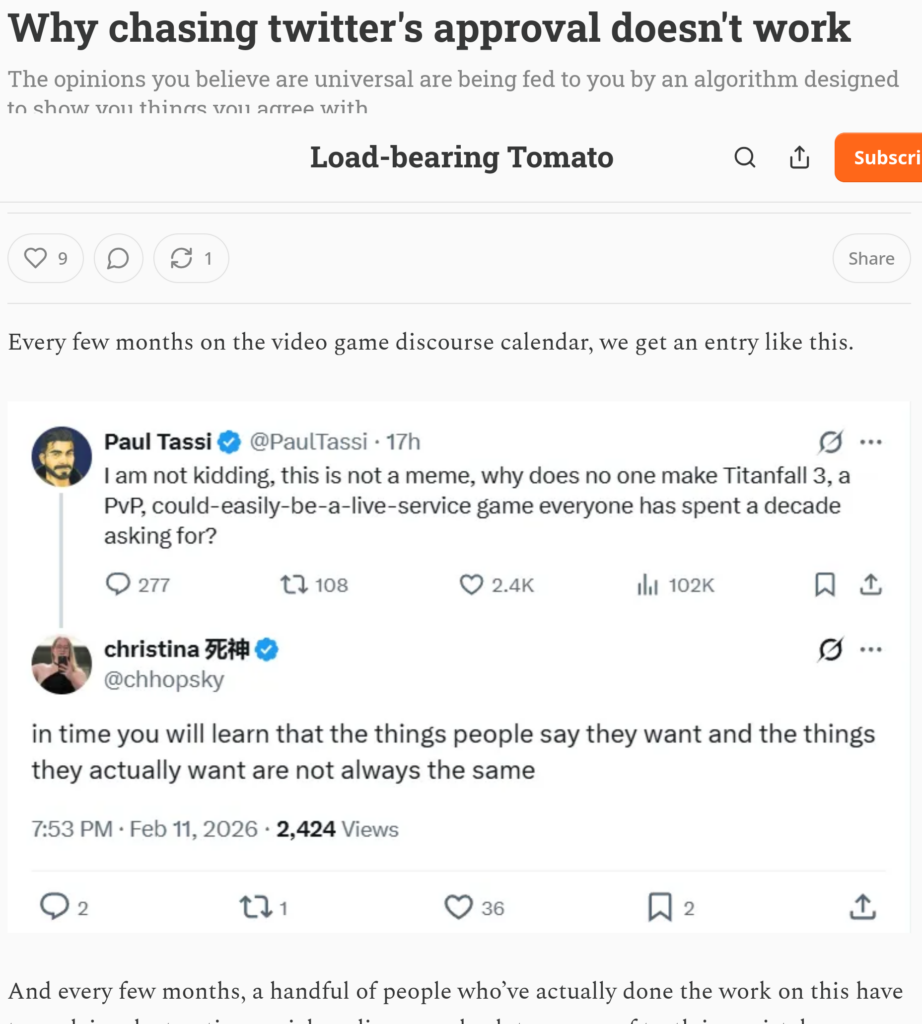
It’s related to something I’ve said for a long time: people don’t know what they’ll like. Statistically, your favorite game probably lies out there, miles away from your field of view, and you may well never hear of it before it (or you) expires. But beyond that, the way punchy memes and quickly-thought opinions on social media snowball can rapidly turn someone’s casual observance into obvious truth results in games slowly being ruined, over successive updates, into a bland design paste.
Take for instance Navi from Ocarina of Time, and how some decided that her occasional annoying cries of “Hey! Listen!” made her a nearly game-ruining feature. Her annoyingness was even referenced on The Powerpuff Girls (video, 40 seconds) at one point.
Sometimes the crowd has good points, yes. But also sometimes they turn molehills into mountains. Taken too far this line of thinking can turn into Always Trust The Dev, which can also be false. The answer, as it is with many things, is it’s complicated. Turn to Pollock’s article for a lot of examples of how it’s complicated.
An Indie Game For Everybody
The weekly indie game showcases highlight the many games we check out on the channel. (JH: That would be Game Wisdom, please consider dropping by there!) Please reach out if you would like to submit a game for a future one. All games shown are either press keys, demos, or games from my own collection.
00:00 Intro
00:14 Mech Shuffle
2:06 Karate Survivor
3:51 Neva
5:36 Anomaly Collapse
7:48 Feed the Deep
9:56 Phantom Spark
NES Games & State Machines
A couple of years ago gamedev channel NesHacker did a video on how everything in your typical NES game is really a pile of state machines, concurrent ones, nested ones, bunches and bunches of them. If you have any interest in NES coding at all, it’s worth a look. (8½ minutes)
The chief difference between normal, sequential programming and game programming is that most video games have to make a framerate target, and have to split their processes between frames. Lots of little things are usually happening concurrently, and you can’t rely on normal program flow to keep track of things. Instead, each of those little processes has to remember what it’s doing between frames, and that memory takes the form of state machines, reminders of what each routine is in the middle of doing.
Drawing it out with circles like in this video I think makes it seem a bit more complicated than it actually is, but it does require a different way of thinking about your code than you may be used to in other programming disciplines.
Sundry Sunday: Lego 8-Bit Trip
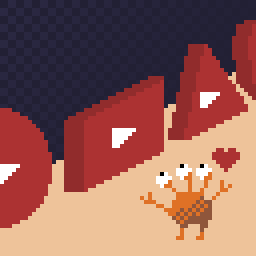
Sundry Sunday is our weekly feature of fun gaming culture finds and videos, from across the years and even decades.
A bit of an oldie this time, and in more ways than one, a four minute stop motion animation from Rymdreglage made with Lego bricks, from way back in 2009. It’s still great though! By “8-bit,” in this case, they mean specifically the Commodore 64 end of the swimming pool, especially as concerns the game International Karate+. Even though this video is 16 years old, Ryndreglage is still making videos now! Have a look for yourself if you like.
Fighting Games That Cheat
It’s a good one today folks. Modern Vintage Gamer had a look into how the CPU opponents of two of the most popular and foundational fighting games, Mortal Kombat 2 and Street Fighter 2, cheat against players trying to progress far into the game on their meager financial resources.
Their Mortal Kombat 2 video (11 minutes) is three years old now and has racked up 1.5 million views, but it’s well worth reviewing. While MK2’s source code is not known to the public, UK3 for the Playstation’s source is known, and is suspected to be similar to that of the earlier game, and uses a dynamic difficulty variable called diff. MVG uses this source to make an educated guess of how and when MK2 decides to cheat.
Lest you think it’s only us filthy Americans who would resort to such underhanded means to rob honest teenagers of their quarters, Street Fighter 2 does it too! Much more recent is MVG’s four month old video (9 minutes) on that game. (If you’d like to skip the video’s preamble, this link is queued up to the beginning of the cheat discussion.)
In brief, the games use input reading and the ability to perform complex moves lag-free to get an edge over human players. A player would have to enter moves on the joystick and with the buttons, while the CPU can just do them, without having to spend that time. And by reading the player’s inputs (like the Ironknuckles in Zelda II), they can react to player actions reliably, where a human opponent would have to judge based on vague visual indications, and then respond with a move to counter your action that was already in progress.
Dominic Tarason’s Huge List of Free PC Games
I know it’s great because it includes a few games already mentioned on this blog, like Gar-Type! Find it (the list) here! And consider following Dominic on Bluesky or (via BridgyFed) Mastodon!
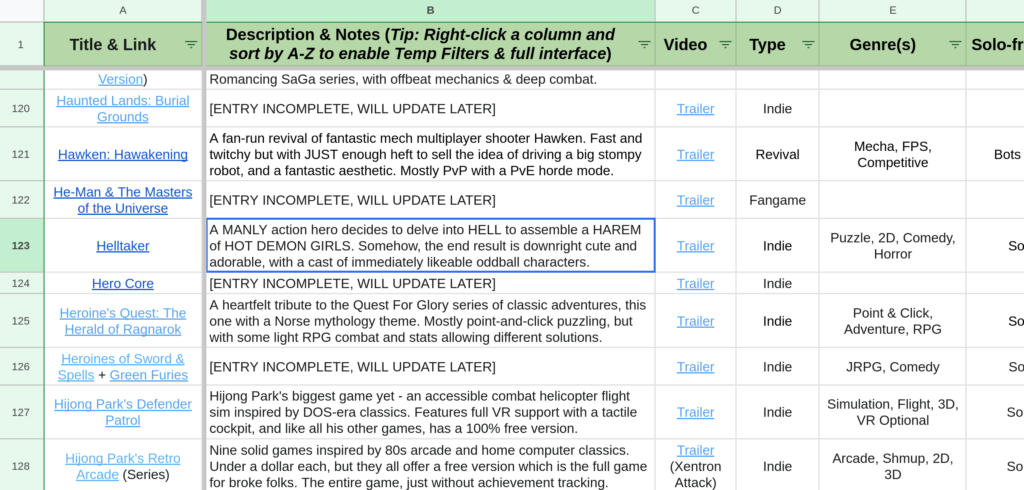
Secret Controller Pak Maintenance Menus in N64 Games
(EDIT: Fixed misspelling in title argh.)
Why are these a thing? Retro Game Attic takes a look at the secret Controller Pak menus included in many (all?) memory card supporting games for the Nintendo 64. (14 minutes)
The N64 came out after the release of the Sony Playstation, which had already begun its meteoric rise. The Playstation used optical disc media, and had no on-console memory for saving like the Saturn did, so memory cards were a necessity for saving game state. While the N64 didn’t absolutely need them, since the biggest advantage of cartridges as a game storage medium was the ability to include hardware like flash storage in the cartridge (a feature used in Super Mario 64, the first system pack-in), an iconic feature of the N64 was the controller ports, which allowed the use of flash memory cards that could hold save data for multiple games.
As the video demonstrates, memory cards were plugged directly into the controllers, and controller paks allowed for some nice features. My favorite was how Gauntlet Legends allowed players to save characters to their own memory card, so you could maintain state between games played on different cartridges. (This feature would be retained in the Dreamcast version of Gauntlet Legends, which also had controller port memory cards.)
The Nintendo 64 didn’t have a BIOS or other internal boot time code. Like with the SNES, all of its executable code was contained withing the cartridges, or “Game Paks.” (Nintendo certainly loved to call hardware “Paks.” Pak Chooie Umf!) This meant that controller management features couldn’t be included in the console itself as with the Playstation, and any management would have to be done in the cartridge itself.
I don’t know if it was a Nintendo mandate that all games that used memory cards had to include their own menu to manipulate saved data, but in practice that’s what happened. All those games with their own controller data managers! And many games didn’t even expose them in the menus. I suspect that to this day many former and current Nintendo 64 owners don’t know, if they want to check what data is on a card or delete something, they have to insert a card-supporting game and hold Start while turning the system on.
Not all games! Just games that use memory cards! And the weirdest thing, which the video makes a deal out of, is that every game uses its own assets to implement the menu: graphics, backgrounds, fonts and sounds. Dozens of bespoke UI implementations, all to provide the same functionality. Some games add extra features, like exposing a little extra data or letting you switch between controllers. Some games have separate menus available after their normal startup; Rare did this, and sometimes those used completely different menus. But as far as I know, if a game used memory cards, you could hold Start at boot time to manage them.
It’s just another oddity with what, in retrospect, has become one of Nintendo’s oddest consoles. More information on N64 controller pak management menus can be found at consolemods.org. Information on N64 controller paks themselves is at ultra64.ca, which includes Nintendo’s policies on what cartridges should do to facilitate N64 memory cards.


