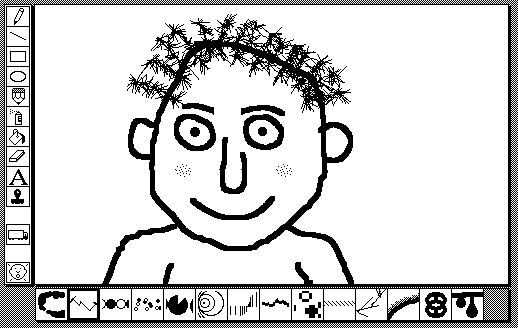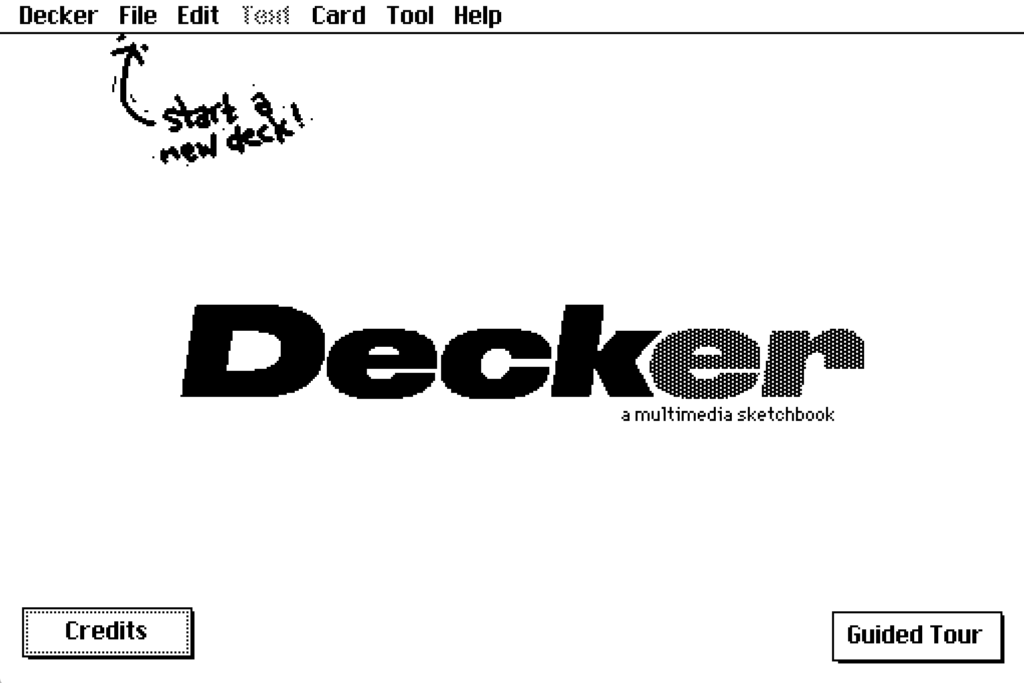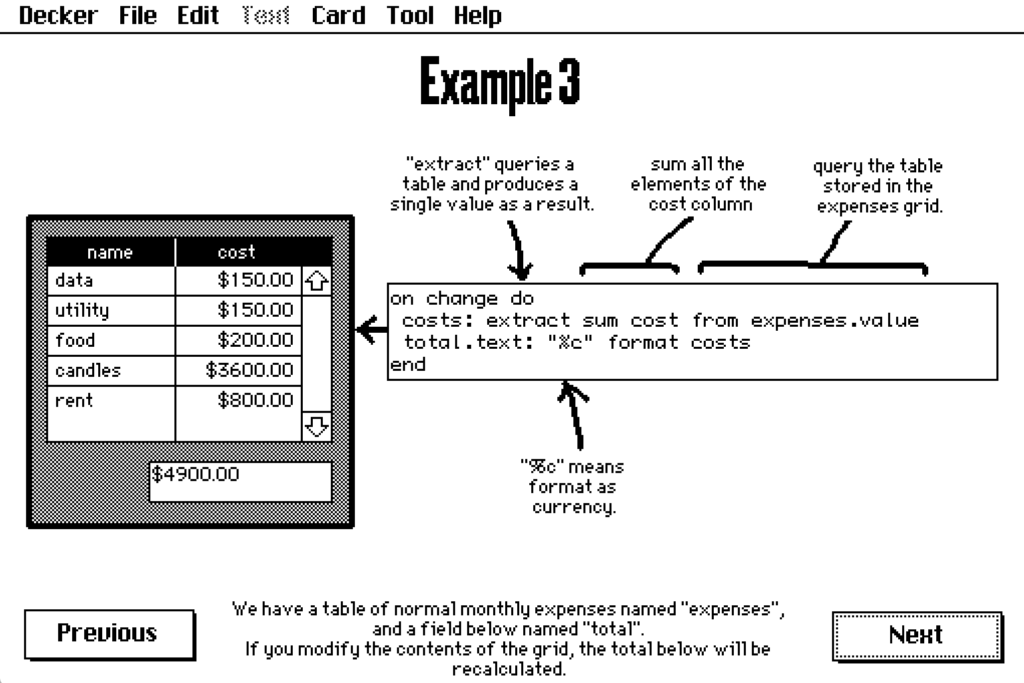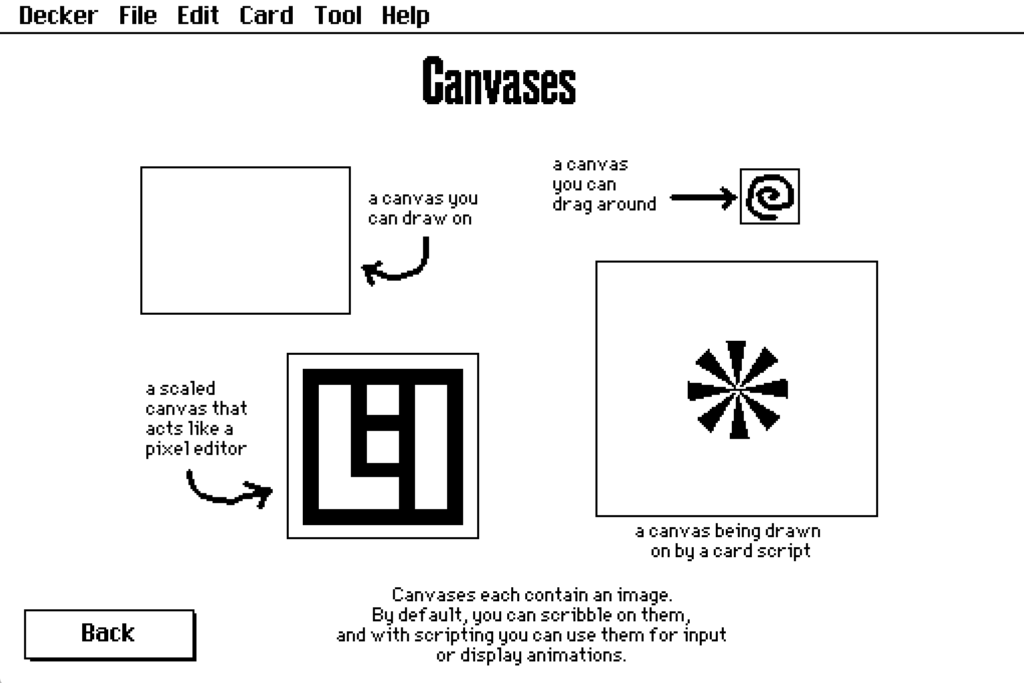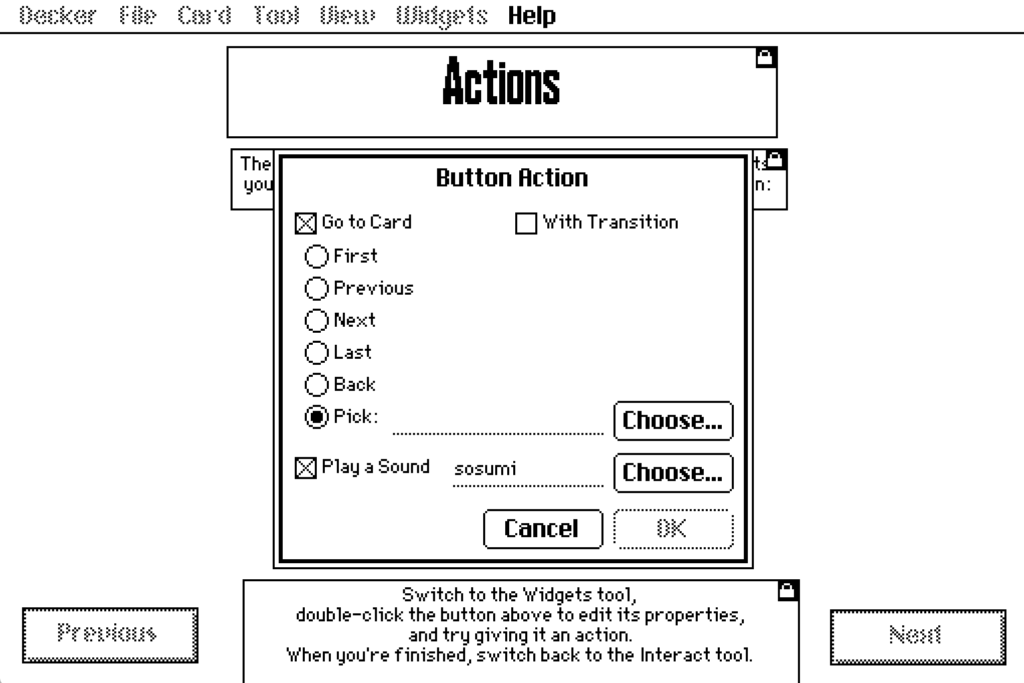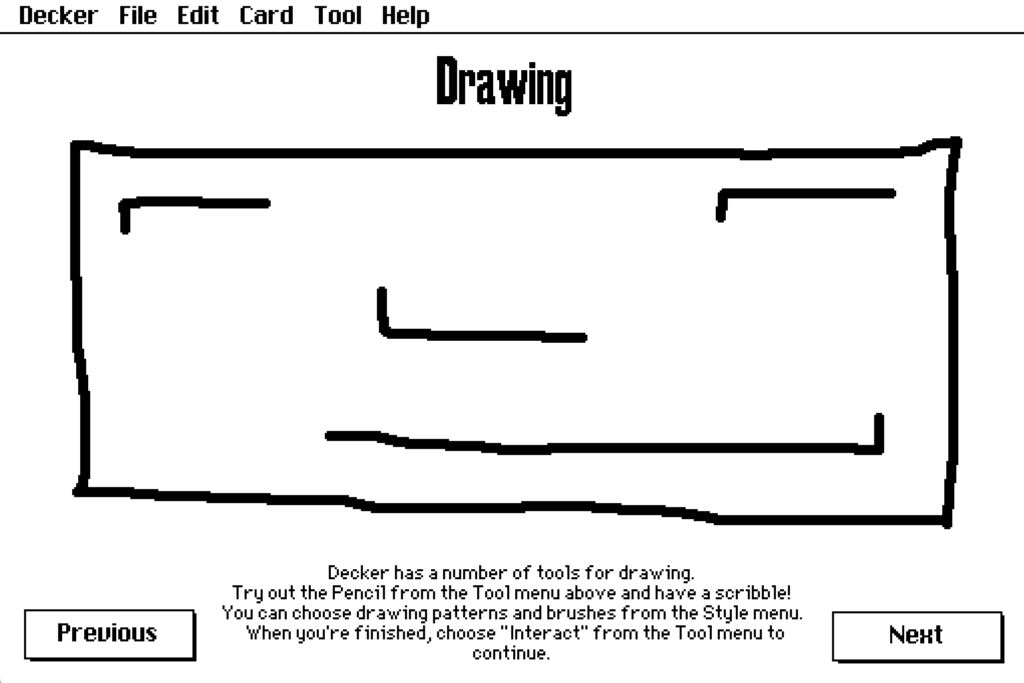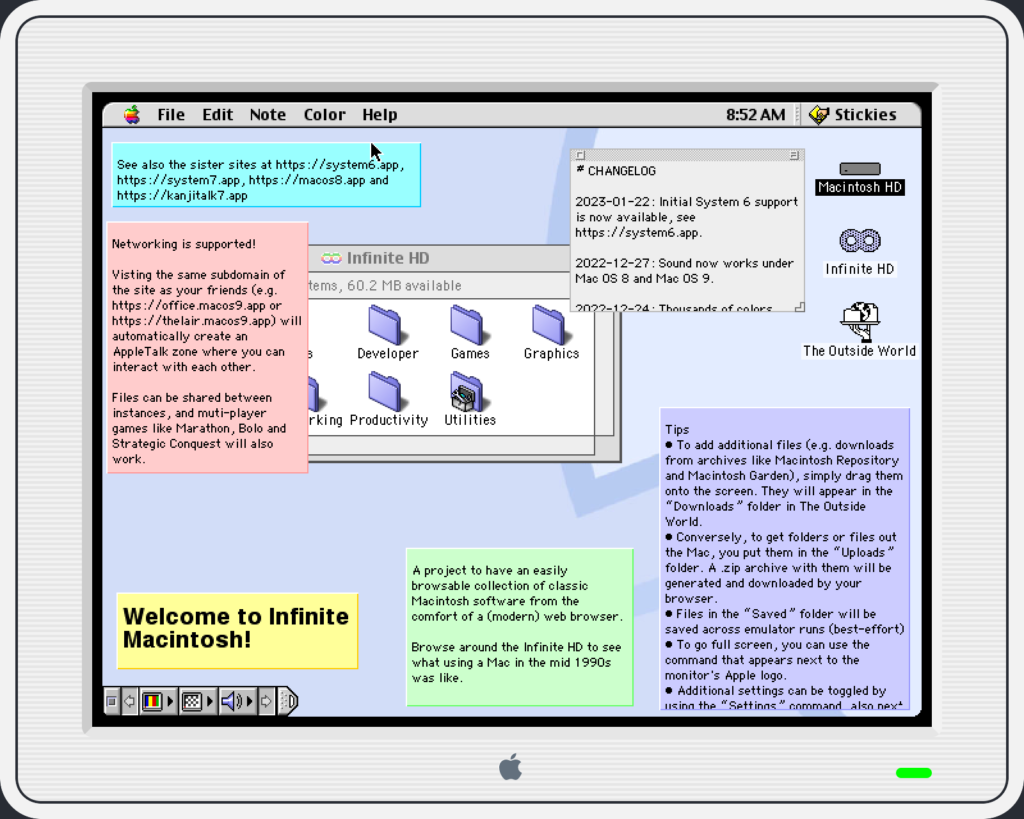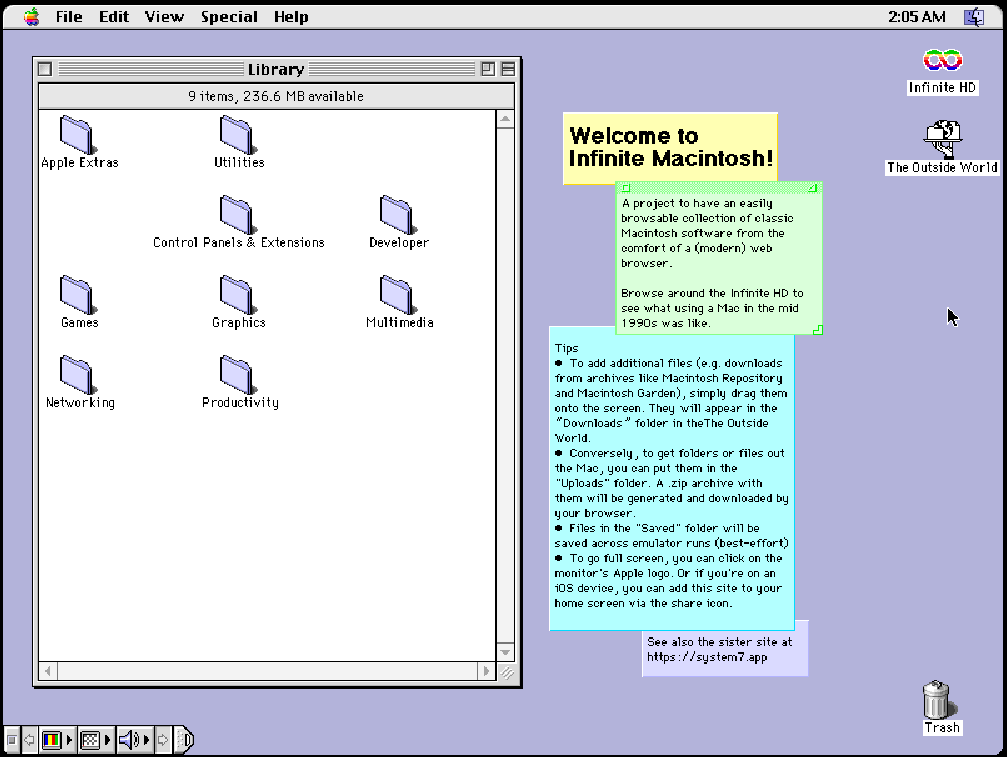EDIT: I got the name of the chip wrong, as xot pointed out in a comment. I knew the right now but I always get it mixed up. Corrections have been made, here is xot’s comment:
“The 65C02 is a low-power CMOS variant of the venerable 8-bit 6502 with minimal extra abilities. The 6502 successor used in the Apple IIGS is the 16-bit 65C816. It was designed by Western Design Center in collaboration with Apple, Inc. The story that Steve Jobs held back the IIGS in favor of the Mac is popular because it perpetuates Jobs’ mythic status of being a petty, conniving villain … but it isn’t true. The Apple IIGS was created atop a heap of questionable design decisions. No one decision doomed it but its CPU absolutely held it back. The very boring truth is that WDC could not reliably supply ‘816 processors at the speeds they promised (up to 14 MHz). The IIGS is limited to 2.8 MHz because Apple needed a stable product, which unfortunately was way slower than it should have been.”
Some of this slightly contradicts what was said in the video, but not that far. Whether Steve Jobs was petty and conniving or not I will leave to the ages, at least for now.
It had Apple’s first color point-and-click interface, and it ran on a 65C816.
It was the Apple IIGS. It was released two years after the original Macintosh, three after the Lisa, and it worked surprisingly well. It came with 256KB of memory stock but could be gotten with a whole megabyte, and could be expanded to up with 8 MB–in 1986! It supported hard drives and devices could be attached to it via the Apple Desktop Bus. It ran at less than 3MhZ, but its processor was capable of going much faster, with the rumor being that it was a decision of Steve Jobs to limit its processor so it wouldn’t steal the Macintosh’s thunder. (Jobs had been forced out of the company by the time the GS was released, but these decisions are not so easily reversed?)
What’s more the Apple IIGS was made to compete with the Amiga, and so it had considerable audio-visual advantages over the black-and-white Macintosh. 4096 colors and a sound chip designed by the people who had created the SID. And while it had a mode that made it compatible with Apple II software, it used an OS that looked and worked a whole lot like a Macintosh. It was surprisingly capable as a gaming machine; it took a long time, but in 1997 an Apple IIGS version of Wolfenstein 3D was made, although running at a pretty low frame rate:
The 65C816, a 16-bit version of the classic 6502, was used in a number of platforms but ultimately didn’t have the reach of its predecessor. But if Apple had thrown more weight behind the GS, we could well be living in a world where 6502 variants still saw use outside of embedded and hobbyist systems, instead of the Intel and ARM chips that dominate the market today.
I’m thinking along these lines because Vintage Geek made a video about the GS’s virtues, and it’s interesting to speculate about. It really was a kind of wonder machine, and the last gasp of the Apple II line. Here it is (15 minutes):
The IIGS: Apple of Macintosh? (youtube, Vintage Geek, 15 minutes)