There’s many kinds of entertainment you can get from computers. Nominally we’re about games here, but what is a game? There are games implemented in Microsoft Excel. You can have fun at a command line. And you can enjoy making WordArt in Microsoft Word.
Thing about that. WordArt exists in “modern” Word, but it’s not the version that existed in earlier Windows versions. (I can’t bring myself to use the word modern without qualification for Office since they introduced that damn Ribbon and no I won’t let that die.) How to get to it? I don’t know, because Ribbon, but if you search for it in Word’s feature search interface it’ll pop it up for you, not show you where it is in Word’s UI, but just provide it, so if you want to use it again in future you’ll have to search for it again.
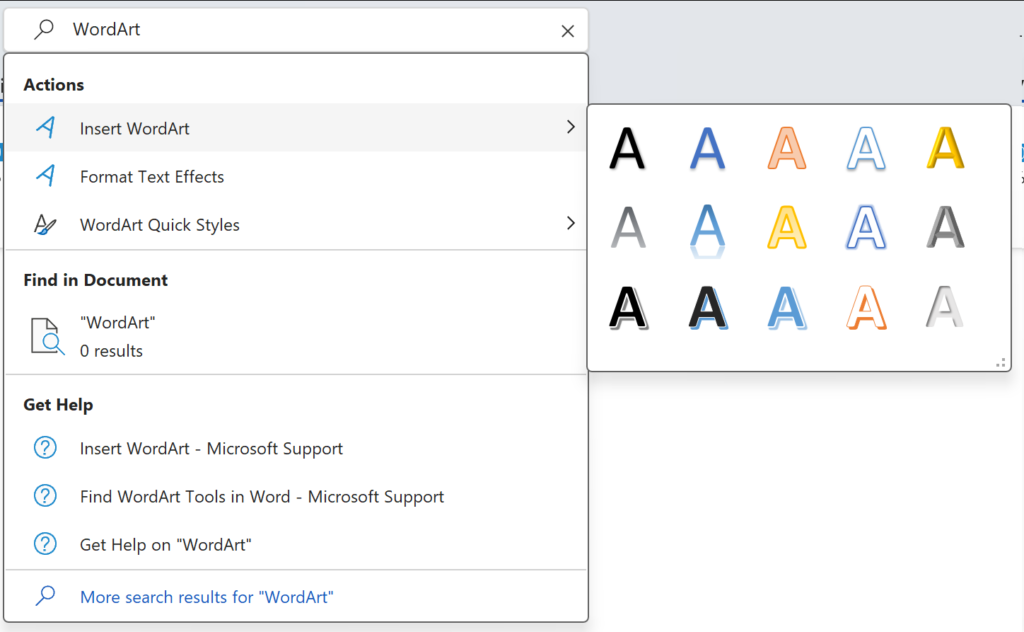
Yes, I I recognize this is already turning into a diatribe. But it goes to back up my point that Word is deep into its dotage, and the degradation of WordArt is just another symptom of that.
But as it turns out, the code for classic WordArt is still in Office, it calls out to us despite all the efforts of current-day Office’s hellish UI, and how fitting is it that that other relic of happier times, Popular Science, should be the publication to tell us how to reach out to it.
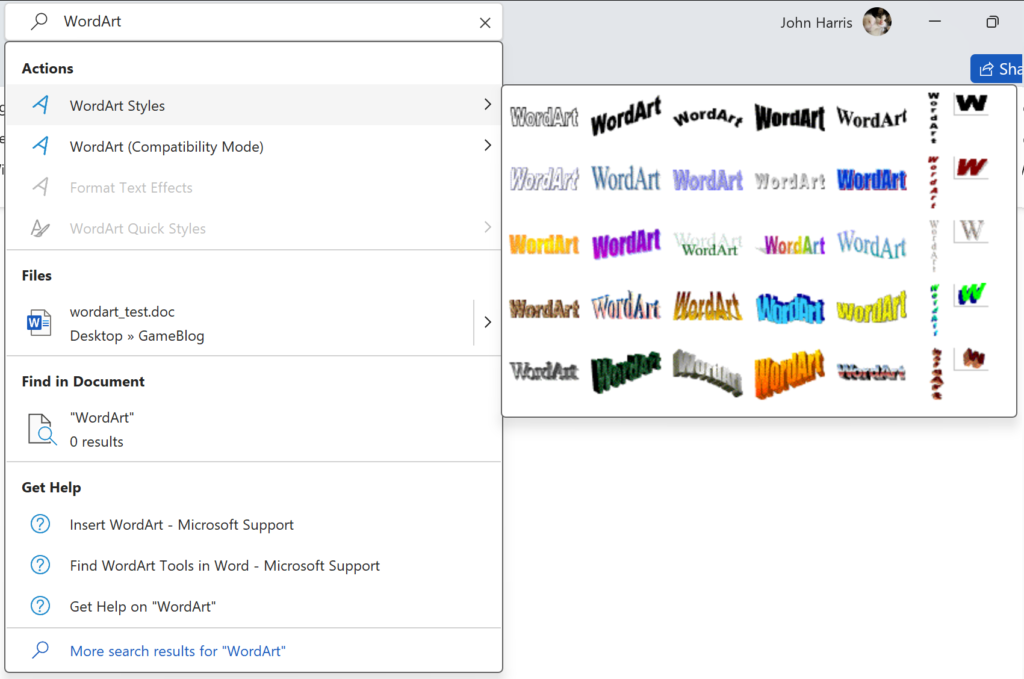
Justin Pot is the one who shows us the way there, and let me say, if you think my own writing style is comically florid, you have to see how they described the process.
Pot’s piece is good, but does slightly imply that the main interest of old WordArt is kitsh. That is a factor sure, but the old style of WordArt is intrinsically more powerful than the watered-down version. You can just do a lot more with it! Just look at that example! It is just a tool; what matters is what use you put into it, and I feel like Microsoft tamed the feature’s power mostly because it speaks of fun, and that is something they have made a conscious effort of stomping completely out of MS Office, the same reason they haven’t included easter eggs in “serious software for well over a decade now.
Anyway, to get the old WordArt back, you have to save your document in “Compatibility Mode,” which in this case means in the format of Microsoft Word from 97-03, as a .doc file. I wonder what other aspects of old Word remain in the software? Could it be that the classic menu bar is still in there somewhere? Oh be still my rapidly-beating heart!
