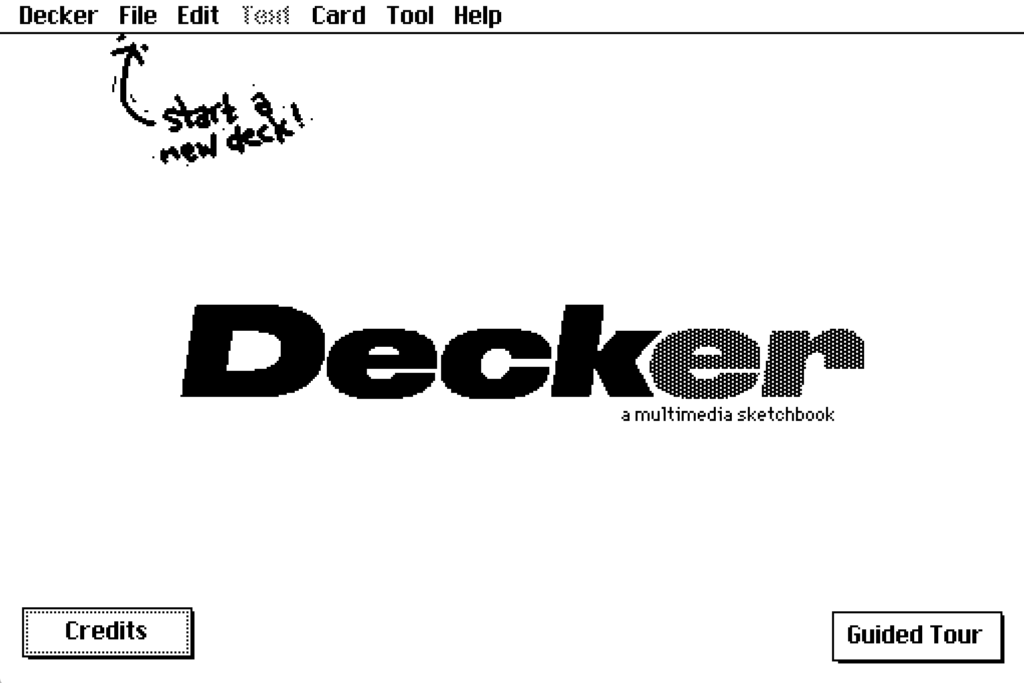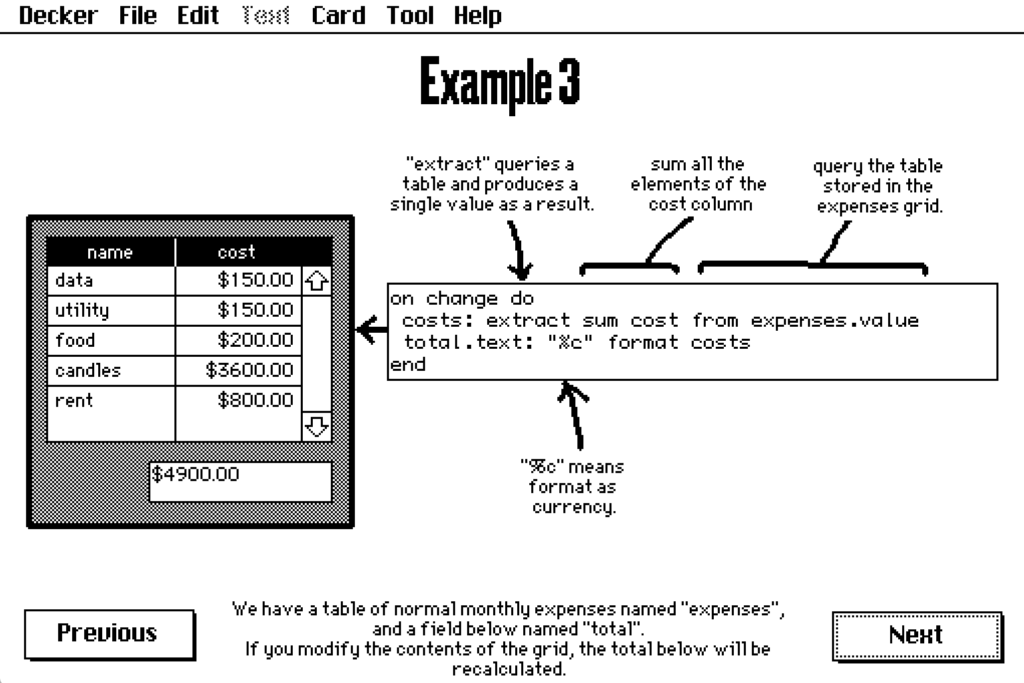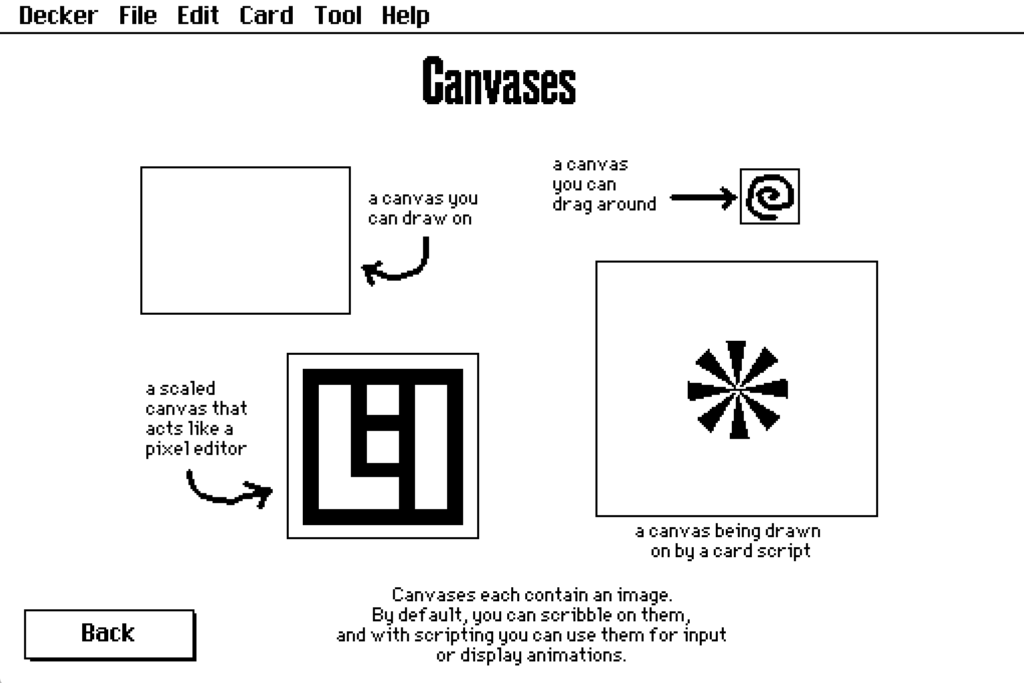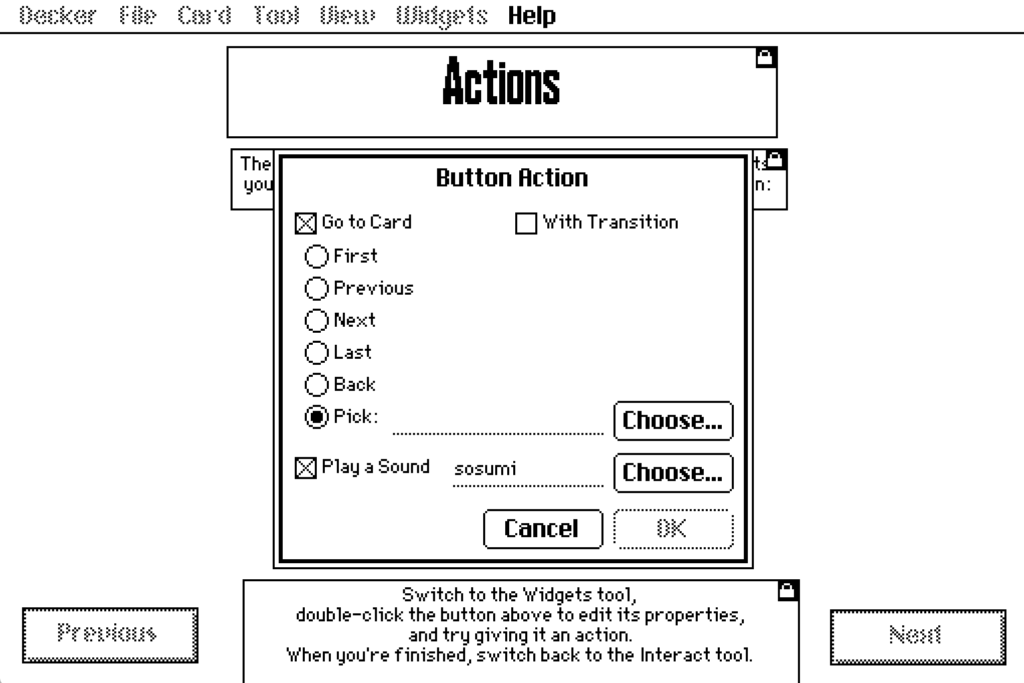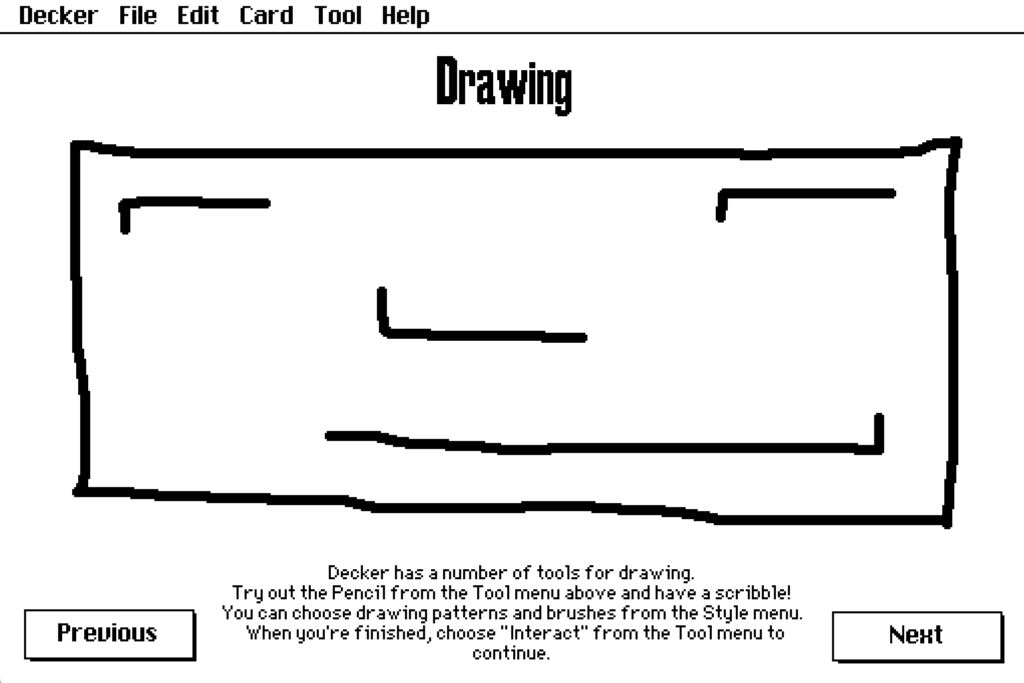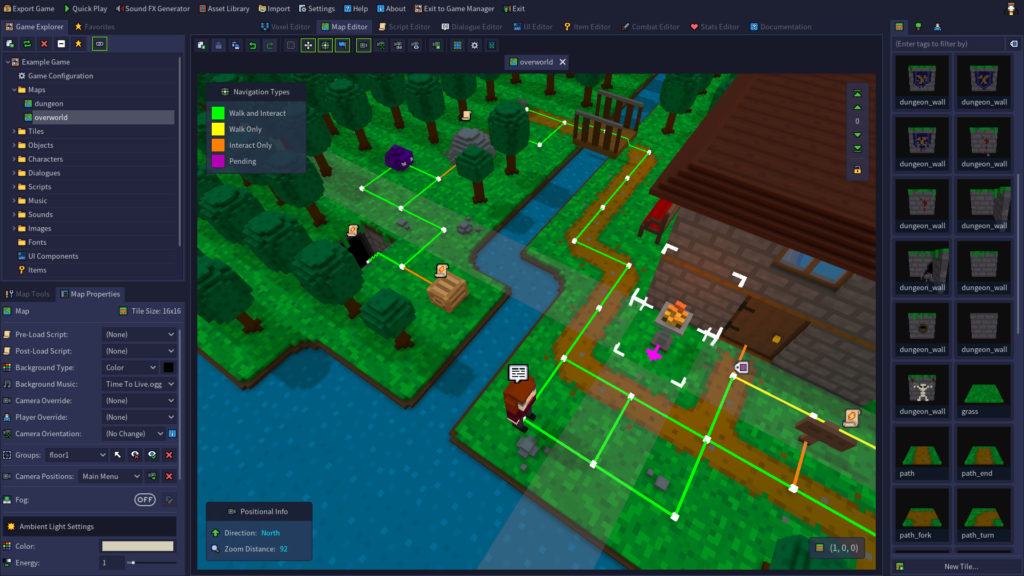On Romhack Thursdays, we bring you interesting finds from the world of game modifications.
Every GDQ, I find out about several things that I feel are worth telling all of you about. It happened once again this year, and that’s why I’m now pointing you to an invaluable speedrunning resource, the Ocarina of Time Practice Rom.
Of course, I don’t think you’ll want to speedrun it. But if you ever want to test something out in the game and don’t want to play through the whole of OoT to do it, it could be very useful. It’s distributed in the form of a patch program, available for Windows, Mac or Linux, and you’ll have to do a bit of command-line typing to run it. And you’ll have to supply the rom file yourself, of course, but that’s the case with all the offerings proffered by our sunglasses-wearing green friend up above. The makers offer support for the Virtual Console release of Ocarina of Time, but if you choose to play it in real hardware, you should know that the Practice Rom requires the 4 MB Expansion RAM upgrade for your N64. If you came by your Nintendo 64 unit second-hand, open the little hatch on the top of the console: if the little module in there has a red top, that’s the “Expansion Pak,” as Nintendo called it. If it has a black top, then you don’t have the expansion, just the “Jumper Pak” that came standard. If there’s just a hole in there, then you don’t have either, and your system won’t work!
Let’s assume that you get it all working, and both have a new copy of the Practice Rom and a way to run it. How does it work, and what does it do? Once it’s started up, it’ll take you to the game’s title screen like usual. Press Start and you’ll be at the File Select screen as usual. Enter a name and start the file, and you’ll even be taken to the intro cutscene.
But no one says you’ll have to wait through it. Hold the R button and press L, and a menu will appear:

From here, you can use the Control Pad, or whatever your controller’s version of it is, to navigate this menu, while you continue to play the game, in real-time, with the Control Stick and other buttons. Pressing L selects things from the menu, and R goes back up a level.
From this menu you can warp to anywhere in the game, or give yourself any items! You can unlock the camera in 3D scenes and move it freely, or change the rendering to show collision surfaces. It even has its own save state manager. It’ll take some experimenting to find everything it can do.

Is this useful? Well, maybe? Or maybe not. Are video games useful? I present it mostly as a curiosity. If you just want to play the game then mostly it gets in the way. It’s not a randomizer or remix, it’s just straight Ocarina, but with these extra things added. It has a full user’s manual on its website, and to make decent use of it you’ll probably need to spend some time with it. Check it out, if you’re of a mind.
OoT Practice Rom (practicerom.com)