
‘@Play‘ is a frequently-appearing column which discusses the history, present, and future of the roguelike dungeon exploring genre.
We’re continuing our look at the classic late-80s and early-90s roguelike Omega! Here are parts one and two.
Omega is a cool game with a variety of RPG adventuring to be had, but it also has a slightly steeper learning curve than a Hack-like. So, under the principle of getting the broccoli out of the way so we can get to dessert after, let’s go over a couple of the more mechanical parts of the game: character creation, and the game’s unusual inventory system.
A note: It is the year 2022, we are all busy people, and Omega is an open source game. Thus I have availed myself of reading the source code to get some details of how Omega does things internally. This might be considered to be cheating, but honestly? Omega doesn’t play fair in some areas, so I feel no guilt about reading the code. One of the virtues of roguelike games is that often one can source dive and still find the game very challenging to play, and that’s definitely the case with Omega.
Character Creation
The first thing Omega asks you is if you want to [c]reate a character, or [p]lay as yourself.
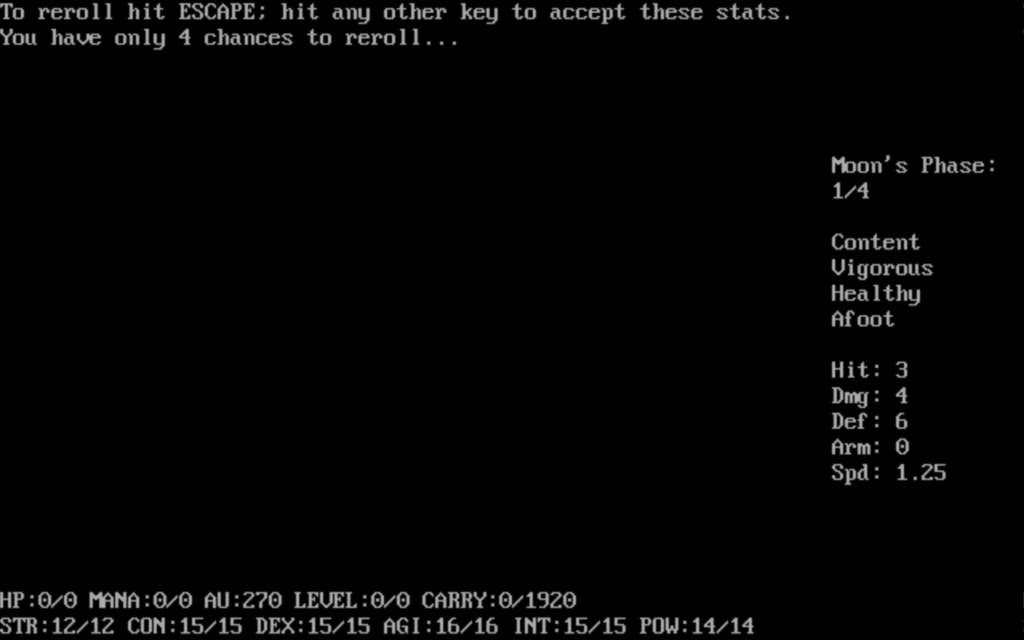
If you choose to “create a character,” the game generates stats in D&D style, rolling virtual dice to produce a set of stats in the range of 4 to 18. You’re given ten re-rolls to try to get the best stats you can. (Under the pre-alpha, development version, you get 30 re-rolls. That version has been pre-alpha since 2001.) The system used is similar to the Dungeons & Dragons tradition of summing three six-sided dice for each stat, but there’s two departures:
- You’re spotted one point on each stat: it’s impossible to roll a stat less than 4 by this method. You still can’t roll more than 18: one of the dice is essentially five-sided.
- When the game rolls Intelligence, it saves the two six-sided dice that were rolled, and also uses those two die values for your Power, Agility and Constitution. Meaning, a lucky character in Intelligence will probably be lucky in several more things. I don’t know why it was designed this way, but it explains some trends in stat rolling I’ve seen.
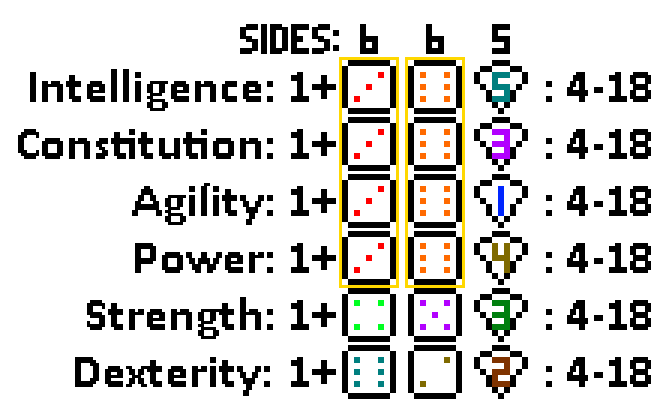
If you run out of re-rolls, the game throws you into play with the last set you rolled. There is absolutely nothing saying you can’t immediately quit (Shift-Q) and start over with a fresh set of re-rolls.
If you choose to “play as yourself,” the game will give you a series of questions and ask that you answer them honestly. They include things like how many pounds can you bench press, how many miles you can run, and can you shuffle a deck of cards with one hand.
It does not ask if you can juggle. Omega characters cannot juggle.
If you’re asked a number and answer higher than a certain amount, the program will print a message expressing incredulity, but accept it anyway. A few of the questions ask if the player has some supernatural abilities, like “Do you have ESP?” and “Can you see auras?” A bit of a spoiler: if you answer these in the negative, your character probably won’t have much Power, and Power is important. You definitely should lie about this.
At one point the game asks if you’re “physically handicapped,” which seems insensitive to me. If you’re in a wheelchair, why should you be expected to carry that over into the computer games you play? But again, everyone lies here anyway.
The last question asks if you’re Irish, which is worth a couple of extra points of Power, so here, too, you should apply a bit of the old blarney.
By lying, you can use the quiz to get yourself a character with 18s in everything without difficulty. You could think of it as an easy mode, in that you can still die pretty easily. After you take the quiz, you’re given the option to save your answers to easily get those stats again. I use the roller system when I play, to add additional variety, but it’s up to you.
Whichever method you use, you’re then asked for your character’s name, then whether you’re interested sexually in [m]ales or [f]emales. Ahem. Poly and asexual players might feel snubbed by this, but secretly, the game also lets you answer ‘y‘ or ‘n‘! Answering ‘y‘ for yes means your character will be considered interested in both; answering ‘n‘ for no means neither. This doesn’t have a huge effect on the game, but it does matter for brothel visits: if you answer ‘n‘, you have a chance of gaining an Intelligence point for a visit. If you answer something else, the point you might gain is in Constitution.
What Do These Numbers Mean?
If you’re familiar with Dungeons & Dragons-style attribute scores you probably already have a good intuitive sense of what the game’s stats do, many of which are the same as in D&D. But not everyone knows those, and even old-schoolers might miss some of Omega’s nuances.
In D&D, these are relatively set in stone except for the occasional gain upon gaining a level. In contrast, Omega has several ways for stats to increase, and a few ways for them to go down.
- Strength helps determine the damage done by heavy weapons. If your Strength is high, you should look into a smashing or a two-handed weapon. Just as important, Strength determines your maximum carry weight. Even if you’re not carrying anywhere close to your maximum, being weighed down even a little reduces your speed, which is dangerous in a roguelike world! It also helps you join the Mercenaries and the Gladiators.
- Constitution affects your maximum hit points. It doesn’t seem to give you resistance to poison or disease. You need at least average Constitution to join the Mercenaries.
- A high Dexterity makes it easier to hit monsters, and also affects damage done with light weapons missile weapons. It reduces the cost of joining the Thieves’ Guild.
- Agility determines your base movement speed, which affects how often you act and how easily you can run away from monsters. Since Agility factors into speed, it’s really nice to have. You need good Agility to join the Gladiators.
- Intelligence affects the chance to learn spells from random sources. You need an Intelligence of at least 13 to join the Collegium Magii. If your Intelligence is 18, joining it is free! It also helps you cast a couple of high-level spells, but day-to-day, it doesn’t seem to affect much.
- Power directly affects your maximum mana (that is, magic) points, making it very nice to have for spellcasters. High Power reduces the cost to join the Sorcerors’ Guild.
During the game, there’s a few more, derived from your level, the above statistics, your equipment, and the whims of fate:
- Hit Points (HP), of course, are your character’s healthiness. If you run out you die, but that’s far from the only way.
- Mana Points are your character’s immediate magic strength. Your maximum is your Power times your character’s level plus one. (Remember: Omega starts counting levels from zero!) Spells cast come out of this total. A subtle thing about Omega is that your Mana also counts as a protective factor. Some spells that monsters cast will be automatically countered if you have enough mana left.
- Hit is your chance to hit, given a general situation.
- Dmg is a measure of the amount of damage you might do. Luck matters for a lot; I’ve had a character with a Dmg of over 40 take several whacks to dispose of a lowly sewer rat.
- Def is how easily you can dodge blows. Pluses on magic armor go to decrease this.
- Arm is what D&D players would call “damage reduction,” it’s a property of heavier armor that reduces the hurt you take that gets through your Def.
- And finally there’s Spd, or Speed, measured as a decimal value. A Speed of 1.0 means you act as often as an average monster. High Agility, low carry weight, riding a horse, and Boots of Speed can improve this. I’ve seen as high as 2.50. Carrying a lot of things can save your bacon, and being a little under 1.0 can be okay. I try to keep it above 0.70, preferably 0.80. Your ability in battle decreases sharply below that.
There is also a weird system in Omega that confuses some players, the “combat maneuver sequence.” This system was intended to be transparent to players who don’t care about it, so you don’t need to know about this to play, but you do need to know it exists, because of a bug that manifests sometimes.
When you walk into a monster to attack it, it’s not considered a single hit as in other roguelike games. Instead, your character can automatically perform as many as eight separate moves! Each move can be an Attack, a Block, a Lunge, or a Riposte, and each of these moves can be either High, Center or Low.
By default, your combat maneuver sequence is Attack Center, Block Center, and that suffices in many cases. But some enemies like to attack at certain heights (rats tend to bite at your feet, for example). Intelligent monsters are known to watch for when you attack at a given height, and to then block more often at that height, so changing your combat string sometimes can be helpful.
Higher levels, higher speeds, and being a Gladiator all can give you extra maneuver points, and they’ll go unused if you don’t acknowledge them. You change your combat sequence by pressing Shift-F. There’s subtleties to the system that I’m not covering here, but the game does a good job of explaining it in the help for that function.
The thing you need to know is: there’s a bug in Omega that, once in a while, causes it to forget your combat string. And if your Speed drops too low, it might reset your string to the default. If you’re fighting and you notice that you aren’t seeing any messages from your side, no hits, no blocks, not even misses, you might want to hit Shift-F and at least choose a default string (press ‘!‘).
Keyboard Reminders
I mentioned the main keys back in part two. If you need to be reminded of them, you can get a complete list in-game by pressing ‘?‘ (the traditional roguelike Help key) and then hitting ‘l‘.
Many of the keys are roguelike standard, but there are a few that are different: the pick-up-an-item key is ‘g‘, on DOS the recall-message key is Ctrl-O, and to zap wands you use ‘a‘, I guess for ‘a’pply. To use miscellaneous items, it’s Shift-A; it’ll ask if you want to use an item or an artifact. Artifacts are powerful and rare items, and you usually won’t find any of those until much later.
Omega uses both number pad and the vi keys, with added diagonals, for movement. In case they’re useful (maybe you don’t have a numpad), the vi keys with diagonals are hjkl and yubn.
One of the keys, the letter ‘i‘, is your gateway to your most formidable challenge to learning Omega: its inventory system. Prepare yourself!
Oh Boy, It’s Time To Explain Omega’s Inventory
Probably its inventory has dissuaded more players than anything else from playing Omega. I think it’s really not hard to understand! It’s just different, so it takes a little getting used to. Please try to bear with me, and try to consider what Omega’s creator Laurence Brothers was trying to do with it.
The first thing you have to know is your character has two inventories. The most obvious one consists of the equipped items, the ones your character wears on their person; the other is the character’s pack, which is just a bag for loose things.
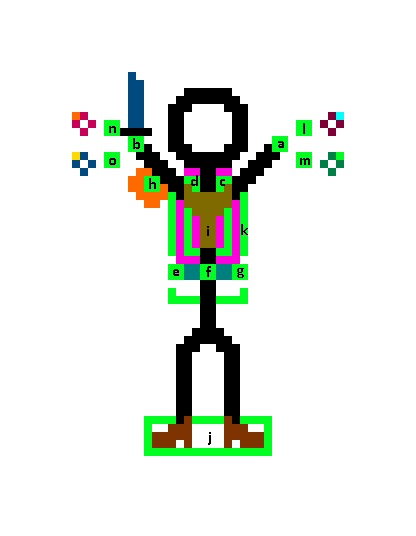
Most of the time you’ll want to deal with your character’s equipment items, and just store extra stuff in your pack. There is an array of item slots around your character’s body. If this were Ultima VII or Eye of the Beholder or some other 90s CRPG you’d probably have a paper doll display to drag item icons into, but this is a terminal-screen roguelike, so your equipment slots are all represented by letters of the alphabet.
In most roguelike games, you use the ‘w’ key to Wield a weapon, Shift-W to Wear armor, Shift-T to Take off armor, and a couple other keys like that. Not so in Omega. Instead, you move the item you want to use into the proper slot, and it’s automatically utilized. So to wield a weapon, you put it into your weapon-hand slot, which is slot b. To use a shield, you put it into your shield slot, h. (Unlike D&D characters, Omega characters have figured out they can attach a shield to their arm!)
Omega’s item system generalizes the idea of wielding weapons, wearing protective gear and magic items, and having a few items at-hand for immediate use. Instead of having special commands for these things, they’re all put to use using the same process. If you put items where they’re supposed to go, your character will use them.
Gym Class Movie: Your Body Slots And You
So, you have a plethora of slots in which you can place the various fantasy accouterments that are necessary to successful exploration. Here is a list of these slots. When playing, you might want to keep a list of these until you’ve internalized them all:
*: “up in air”
a: ready hand (for general items, like maybe a torch)
b: weapon hand (for what you use to bash things)
c: left shoulder (a place to store generic items)
d: right shoulder (likewise)
e-g: belt (more generic item slots; I’ve kept a goblin corpse in one before!)
h: shield (used automatically in combat situations)
i: armor (put a piece of body armor here to wear it)
j: boots (like above but goes on your feet)
k: cloak (goes over armor)
l-o: fingers (slots for up to four magic rings)
I hope that’s easy enough to understand. Note, if you’re playing 0.90, these letters will be a bit different. They were rearranged a bit to avoid confusion with the inventory management keys.
The most vexing, yet most used, of these slots is the “up in air” item. This is a special slot used as a crossroads between all the other slots and your pack. Whenever you obtain a new item, it goes up in the air, and throws up an inventory prompt so you can communicate to the game what you want to do with it.
A Romp Through The Prompts
When you press the ‘i‘ key (that’s lowercase: in Omega, capital letters are always shifted), you’re shown the list of your item slots and their contents, and the cryptic line:
d, e, l, p, s, t, x, >, <, ?, ESCAPE
If you pick up an item you’ll get a very similar line, except with a tilde in it, and without the list of item slots! This is the short prompt. From the short prompt, if you just press tilde (~), you’ll get to the usual inventory list.
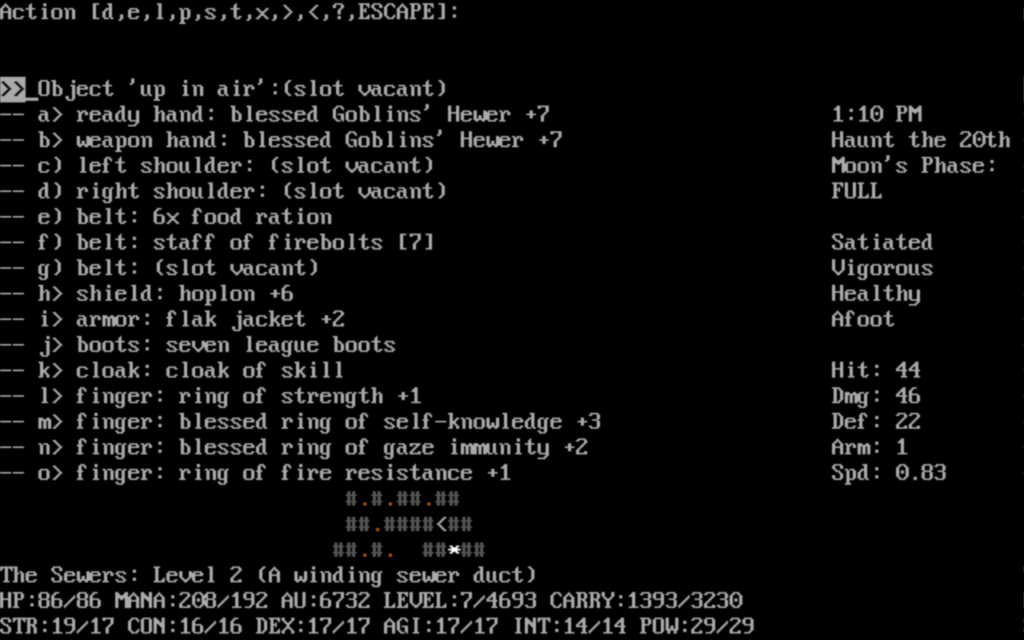
Pressing ‘?‘ describes what these keys all do, and offers to show you full help, but I’ll give you an overview here. They’re all pretty important.
One of the slots will be highlighted with a >> cursor in front of it. That’s the “current item.” You can move the arrow to point to other items with ‘>‘ and ‘<‘ to move up and down. (> and < are the standard roguelike keys for Down and Up. Why don’t the arrow keys work? That’s a good question.) Most of the other commands make use of either this current item, or the “up in air” item.
The ‘e‘ and ‘x‘ keys are your main tools for getting items where they need to be. ‘e‘ exchanges an item from the up-in-air slot with the current slot. ‘x‘ does the same thing, but it also automatically closes the inventory display if the operation ends with the up-in-air slot empty.
If you leave the inventory screen with an item up in the air, that item will fall to the ground! It’s not a place to keep things indefinitely. As I said before, Omega characters can’t juggle.
If you’re at the short prompt, there will be no visible item slot list, and no cursor. Instead, the ‘e‘ and ‘x‘ keys will ask you the letter of the slot you want to move the item to. When you’ve played enough to have memorized what the slot letters are, you can use those and play much faster. Before you get to that point, you can just press ~ to get to the list. There is no game advantage to using one over the other.
Another important inventory operation involves getting stuff into and out of your pack. Your pack also has slots, but they’re all generic.
Pack operations take time. Omega actually simulates your pack like a stack. While you can get items out no matter where they are in it, items deeper in the pack take more time to dig out. Items you want available for instant access are best kept in your main inventory slots, if not in your ready hand (a), then maybe on your shoulder (c, d) or belt (e-g). These slots all can contain any item; slots like shield (h) and armor (i) can only contain those kinds of items.
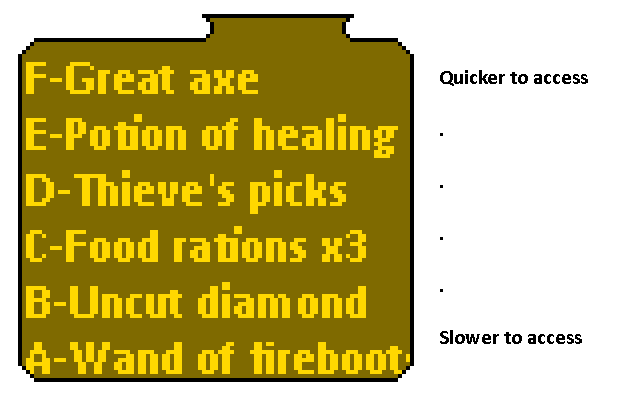
Ideally though, you won’t keep immediate emergency items in your pack at all.
The ‘s‘ key shows the contents of your pack; ‘p‘ puts the up-in-air item or pointed-at item into your pack; ‘t‘ takes something out of your pack. The ‘t‘ key also offers to show you pack contents if you press ‘?‘. Another thing to note: for some reason, pack letters are all capitals. If you try to get something out of the pack, but don’t press shift, it won’t work.
Remaining functions: ‘d‘ drops the up-in-air or current item immediately; ‘l‘ gives you a text description of the current item, ‘?‘ gives you a reminder of all these keypresses, and ESCAPE transports you out of Inventory Land, and back to the game world proper.
The Inventory System In Practice
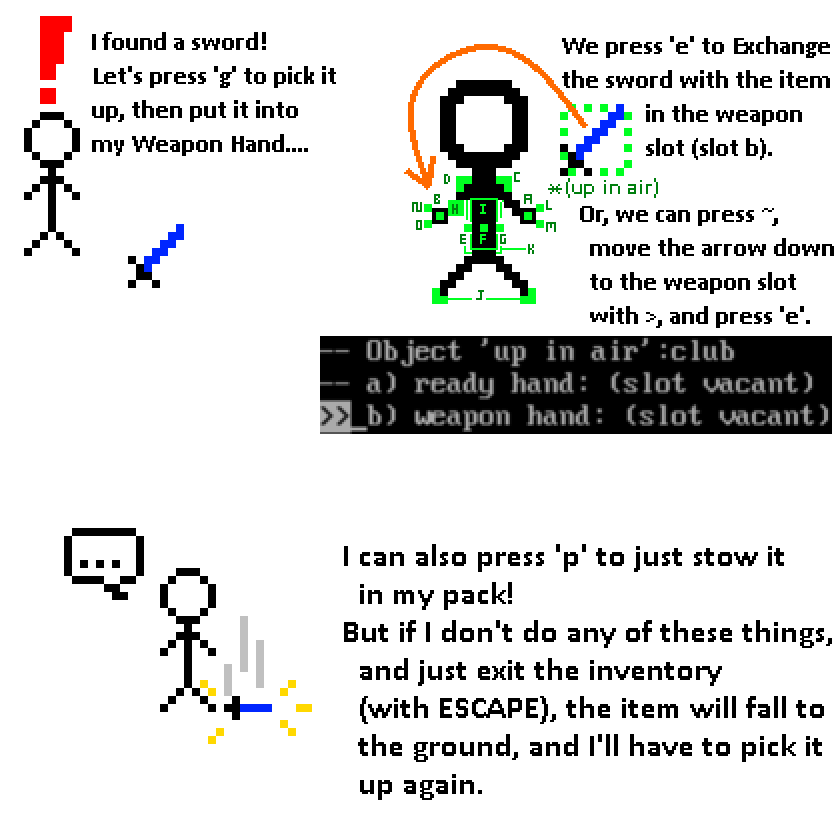
So how does this work in play? Well, at the start of the game you have no food. So enter buildings until you find one that tells you:
Commandant Sonder’s Rampart-fried Lyzzard parts. Open 24 hrs. Buy a bucket! Only 5 Au. Make a purchase? [yn]
Answer ‘y‘ to use some of that starting money to obtain some sustenance. It asks “How many?”, so let’s say 10, a good amount for the start of the game.
A passel of Lyzzard Buckets, for your pleasure. *** MORE ***
Omega’s *** MORE *** prompts work like NetHack’s, but appear at the right edge of the screen for some reason. Press the space bar to clear it. You’ll then be thrown into the inventory short prompt:
Action [d,e,l,p,s,t,x,~,?,ESCAPE] ‘Up in air’: 10x red and white striped bucket
You have an item, the new-bought buckets, in the up in air slot, so if you just pressed escape you’d drop your newly-acquired food. What you might want to do is press ‘p‘, to put the item in your pack for later. But if you want to eat immediately, you could press either ‘e‘ or ‘x‘, to move it, to ‘a‘, your ready hand slot. If you do any of these things, you’ll keep the Buckets O’ Lyzzard, and not drop them.
If you put them in your ready hand, or somewhere else on your person, then now you can eat! Exit inventory (if it didn’t happen automatically) and press ‘e‘, the Eat key:
Eat — Select an item [a,?]
Even if you have other items on your person, the food is the only thing that can be called edible, so it’s the only letter listed. You can press ‘a‘ now to chow down.
Your mouth feels like it is growing hair!
Well, it is fast food after all.
If there was already something in the ‘a’ ready hand slot, then the food will go into that slot and whatever had been there will be moved up in the air. You only have so many suitable body slots. You can usually stash anything into your pack, with ‘p’, if you don’t want to be fussed. But your pack has limited space too. If all your suitable body slots and your whole pack are full, you’ll probably have to drop an item.
Ah, that was a lot of broccoli. Are you still with me? Next time, we’ll actually be able to go into game strategy!
