
It’s been months now since I announced my plans to release some project involving LOADSTAR, a 17-year computer magazine on disk, either here or on itch.io, or both. I’m still working on them.

In the meantime, I present this, a packaged-up release of Dungeon on itch.io, a complete old-school RPG gaming system for the Commdore 64, as it was released on the disk magazine LOADSTAR back in 1990.
Written by David Caruso II, Dungeon is a way of creating adventures for others to play, and a system of creating, maintaining and playing characters in those adventures. It was kind of a throwback even in 1990 (the SNES was released that year), but it definitely has charm, and an old-school kind of appeal.
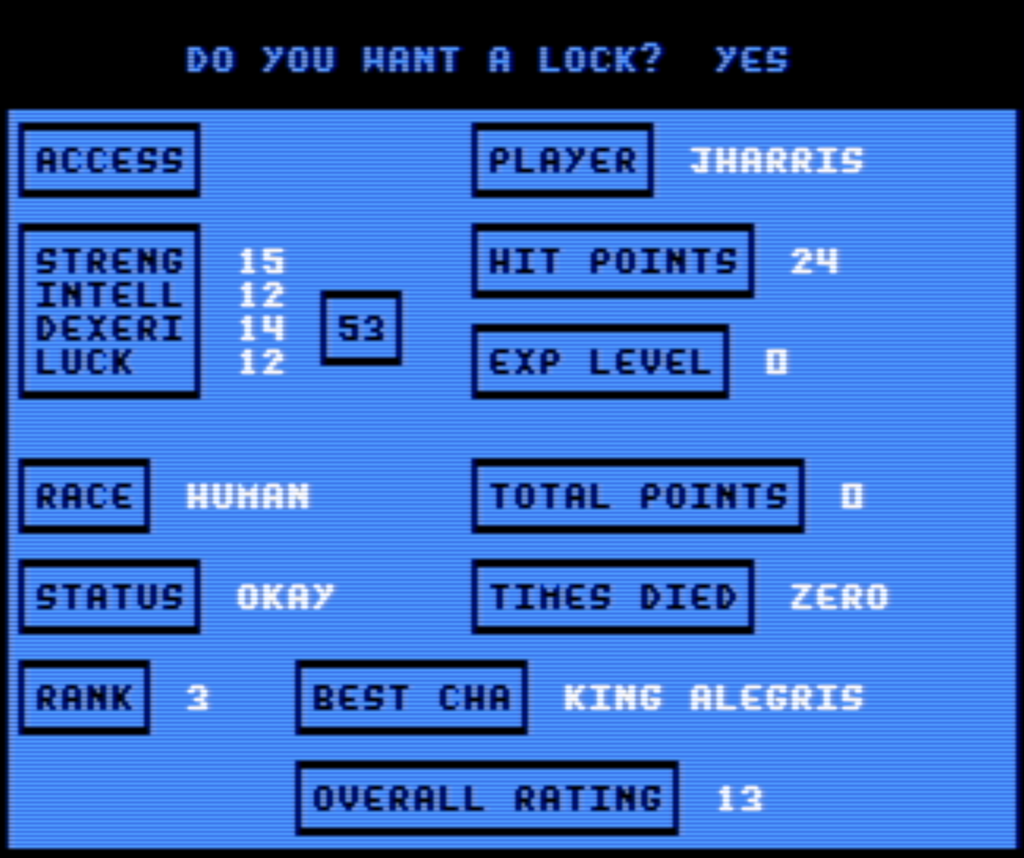
You start out on the Guild screen, where you create a character from one of five fantasy races, then venture out on adventures stored on floppy disks, which in this release are provided as C64 1541 disk images. Fight monsters to earn experience points, find the object of the quest and then return to the Guild by the exit to have the chance to advance in experience level. If your character dies they’ll be revived, but only up to two times! If something happens and you don’t make it back, but don’t die either, your character will be marked as “GONE,” meaning they’re stuck in limbo until they make it back to the Guild on their own!
Your character advances in level between adventures, but they don’t get to keep any items they found on their journey. If they advance in level however, they get to permanently improve two of their stats. Getting to the maximum score of 25 grants them a special ability, but it’s really hard to get there!
This presentation of Dungeon is being made with the permission of Fender Tucker, owner and former Managing Editor of LOADSTAR. It isn’t free, but for $5 you get the Dungeon system and five pre-made adventures for it, culled from the 240+ issues of LOADSTAR. I include a stock copy of the open-source Commodore 64 emulator VICE, configured for playing Dungeon. (If $5 is too much for you, rumor has it Loadstar issues can be found online elsewhere. Dungeon was first published on issue #74.)
If you want to know more about it, I have constructed this 40-page PDF of documentation on Dungeon, from the disks of LOADSTAR in 1990, along with the instructions for the adventures and further notes on playing it from me. Here:
(file size: 2.6 MB)
The document refers to an itch.io release, that’s what I’m currently working on. Late in the document there are some spoilers for a particularly difficult adventure using the system.
Dungeon was created by someone named David Caruso II. Neither I nor long-time LOADSTAR managing editor Fender Tucker knows what became of him. I have what is almost certainly an old address for him. It’s been 33 years, and I suspect that Dungeon itself is a couple of years older than that, so it’s possible that Caruso has passed away by now. If he hasn’t, though, I’d like to talk with him. I think (hope?) he’d appreciate that people are still thinking about his creation even now.
