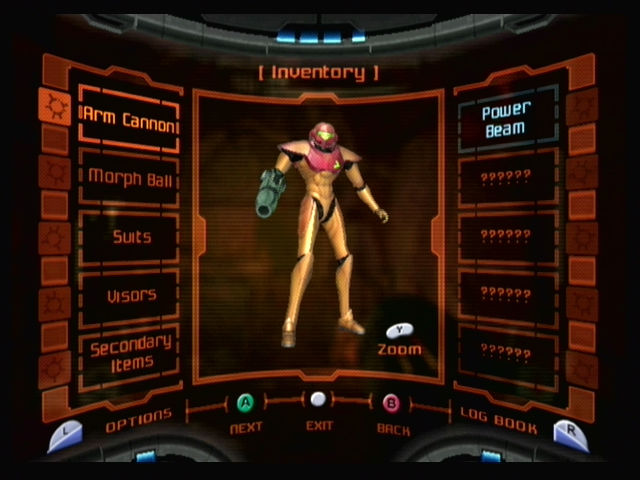There are a number of NES games that feel like they’re held together with paperclips and chewing gum. Some of them are almost endearing for their glitchiness. When it comes to janky NES games, a few that I tend to think of are those made by Micronics (who implemented Ghosts N’ Goblins, which has an awful frame rate) and Athena (where one boss has a death animation that causes it to flip through many of the sprites in the game).
A company that usually did a lot better with their internally-developed games was Capcom, makers of Mega Man, 1943, Bionic Commando, and all the Disney Afternoon games from the time, all of which have slick 60 fps update rates and smooth animation. One game they made of which that is definitely not true, however, is NES Strider.
If you’re only familiar with Strider from the beautiful arcade version, you might wonder what even NES Strider has to do with it. It’s not proper to say Famicom Strider, because Capcom never released it in their home territory, perhaps because they were too embarrassed to.
Other than the first stage being set in generally the same fictional location in Russia (even if it doesn’t look at all the same), its story has absolutely nothing to do with it. Jeremy Parish looked at it (and remarked on its glitchiness) in an episode of Metroidvania Works from a couple of weeks ago. Some people, like Kid Fenris of the self-titled blog, actually likes it, although acknowledges its many issues.
Behind the Code, one of the best game internals series on Youtube, had a look at the implementation of NES Strider. It’s an interesting 15 minutes to my taste, but if you want a tl;dr, NES Strider often doesn’t make its framerate target, and instead of slowing the game down as most games do, it plows ahead forward into the next frame, leaving the incomplete data in its update buffer to be copied into the PPU. This causes the individual hardware sprites that compose enemy characters to sometimes have only one of their coordinates updated, or even causing data remaining from previous frames to be copied over.
Why does it does this instead of just slowing the game down? Possibly the coding was so crappy that it would have caused excessive slowdown; the scene chosen as an example in the video has the problem occur when there’s only two basic enemies on the screen in the game’s first area! Not the best engine on the system there Capcom.
The Garbage Sprites in Strider (NES) (Behind the Code on Youtube, 15 minutes)