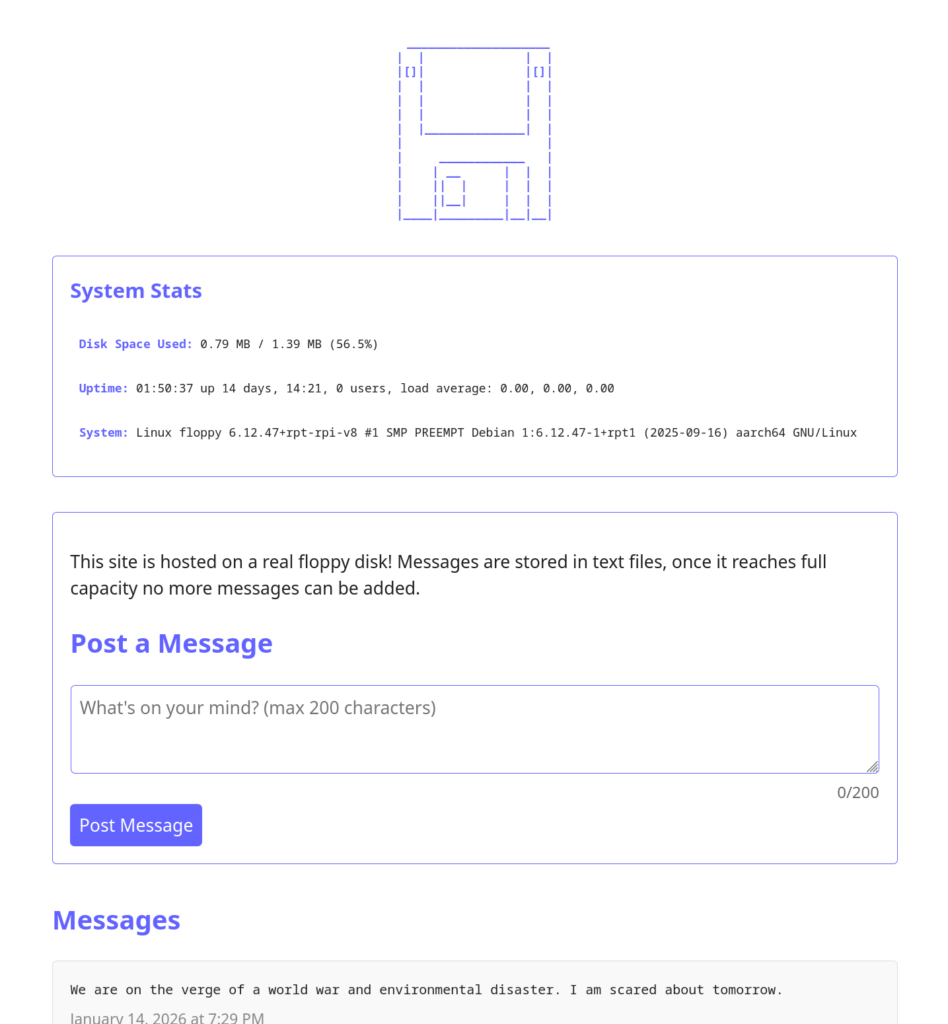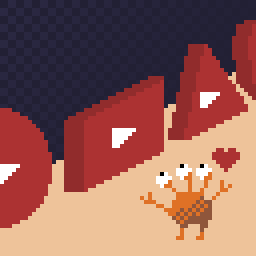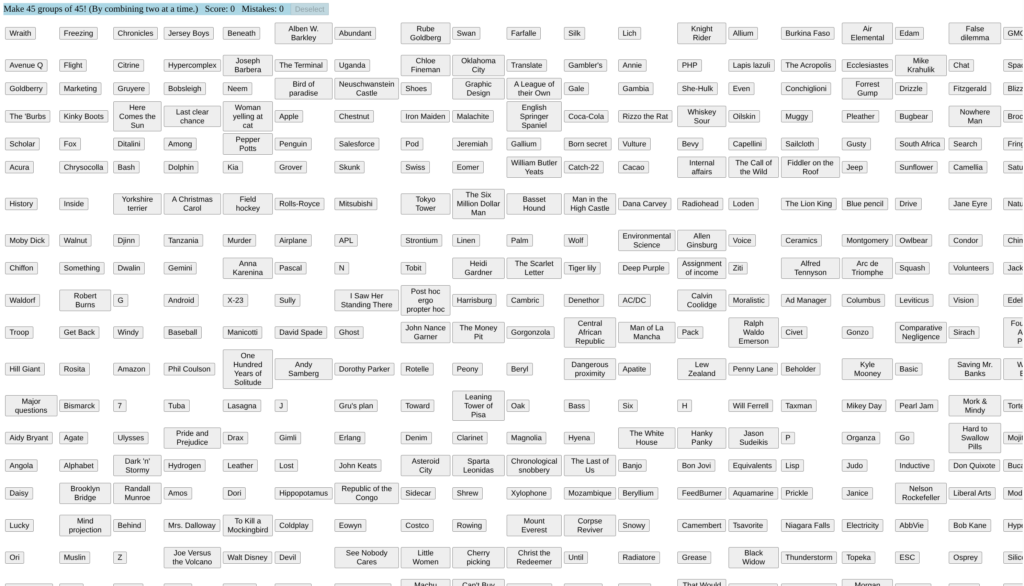There was an All ? Panels in Mario Kart World run at AGDQ this year, and it was great, but that’s not what this is. No, this world record was recorded (geez that phrasing annoys me) in the practice room at the event. (28 minutes, don’t bother following both link BTW they go to the same place, I just didn’t want to link the parenthetical)
So what is this? As I think everyone knows by now, Mario Kart World is an open world game, and has an expansive free run mode. There’s a few things to do in free run: search out and complete P Switch Missions, collect Peach Medallions, and find and activate ? Panels.
The Panels look and act like the ? Panels in the SNES game: just roll over one to activate it. It doesn’t earn you an item like they did way back then, but the game does remember you did it, and it earns you a new decal for your vehicles.
There are 150 panels in MKW’s sprawling environment, and some of them are in some really tricky places! Please enjoy Helix13_ collecting them all in less than half an hour, showing off the game’s vehicle-parkour movement system as it runs, and demonstrating all kinds of tricks, like using the Rewind feature to get back from activating out-of-the-way panels. Or taking advantage of the fact that MKW will give you credit for a panel that you’re about to hit if you pause and change regions. And you get to enjoy MKW’s great soundtrack along the way, consisting of dozens of great songs from throughout Mario’s history.