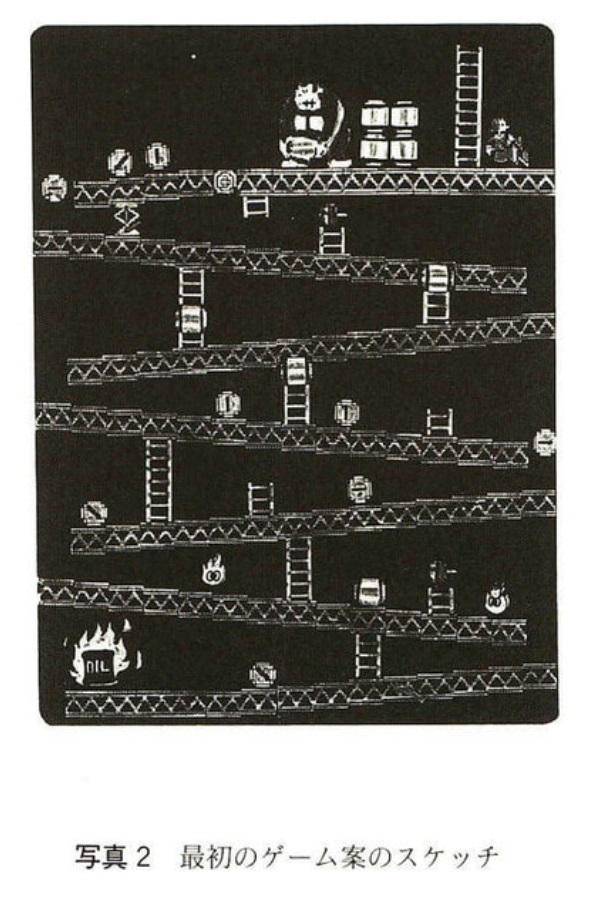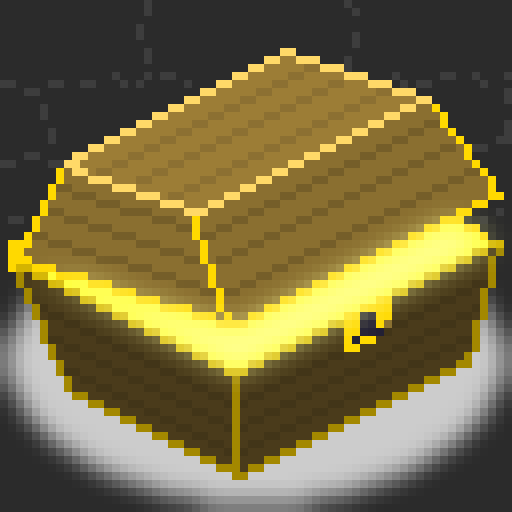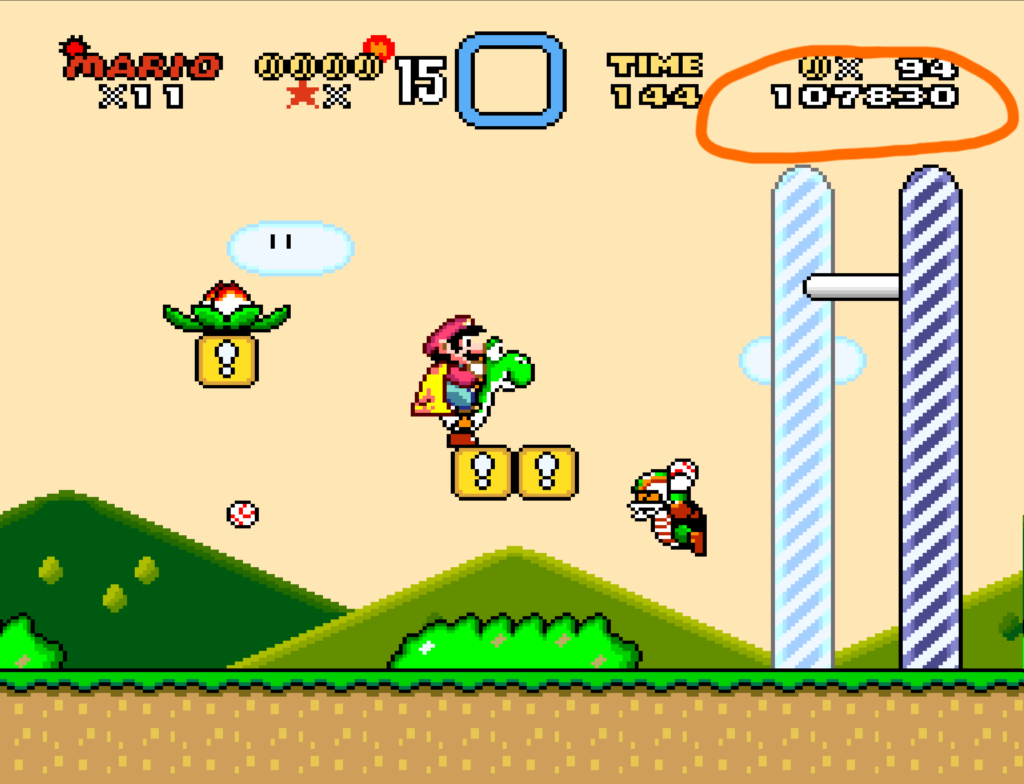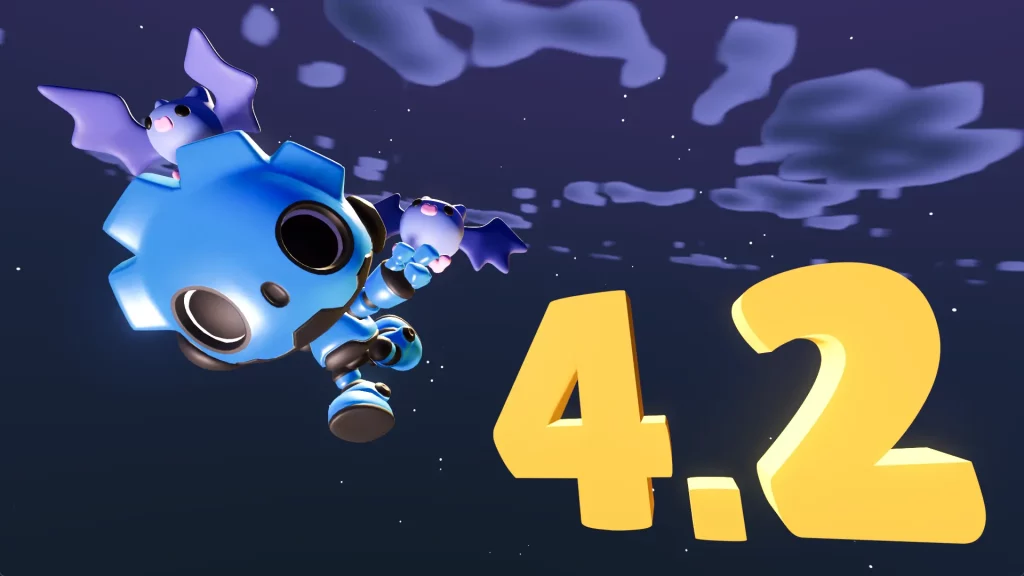I haven’t posted much from Kirby and Smash Bros. creator’s prolific Youtube channel on game development. There’s a lot of good information in there. The channel is winding down now after a good run, but now, near the end, he’s posted at one of his final videos a remembrance of his old boss, and beloved Nintendo company president, the late Satoru Iwata. (10 minutes)
It’s now been nearly 10 years since Iwata’s passing, and the outpouring of respect, admiration, and even affection, for him over that time has been remarkable. There’s a sense that we lost an amazing figure. Sakurai is brilliant in many ways, but he calls Iwata the smartest man he’s ever known. He strove to be polite, not to take offense in conflict, and to always act with logic instead of emotion. He helped transition Nintendo from being under the sole control of the Yamaguchi family to the more varied and ingenious company they’re known for being today.
In addition to running the company, Mr. Iwata started out as a programmer a HAL Laboratory. Think of how rare that is for a multi-billion-dollar company. They didn’t hire your standard MBA out off a business school, but put their future in the hands of a former coder. I have no illusions that, in many cases, that could have been disastrous, because programming and management require different skill sets, but Mr. Iwata pulled it off.
Sakurai finishes the video with a story of the last time he saw Iwata alive. He calls Iwata the person in the world who understood him the most. When Iwata wanted to see him, he didn’t delegate it to an assistant but always emailed him directly. It seems that Iwata was a good person who many admired and respected, but to Masahiro Sakurai, he meant something more.
The video isn’t very long, and there’s a sense of finality to it, not just in Sakurai’s memories of Iwata, but of the ending of his Youtube channel. Masahirro Sakurai on Creating Games is such an unusual series: an important and brilliant working game creator telling the world personally of his views as a creator. Such an unusual move! But Iwata created both the Iwata Asks series, and the Nintendo Direct promotional videos, which may have inspired Sakurai’s own series. Both men understand the importance, often neglected I think, of clear communication, both between others and the world.
Thank you, Mr. Sakurai, for what you’ve told us. And thank you, Mr. Iwata, for all your hard work.