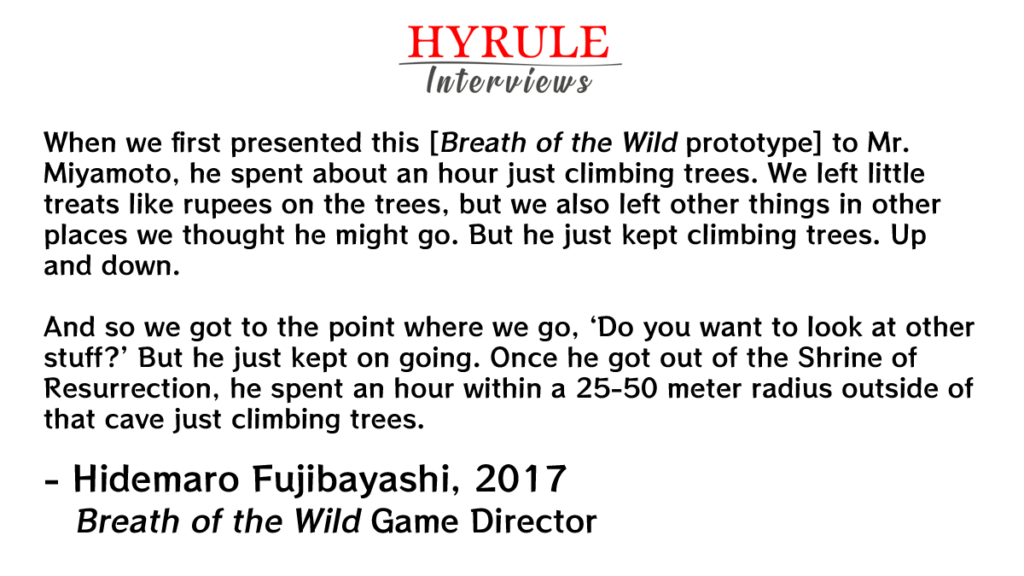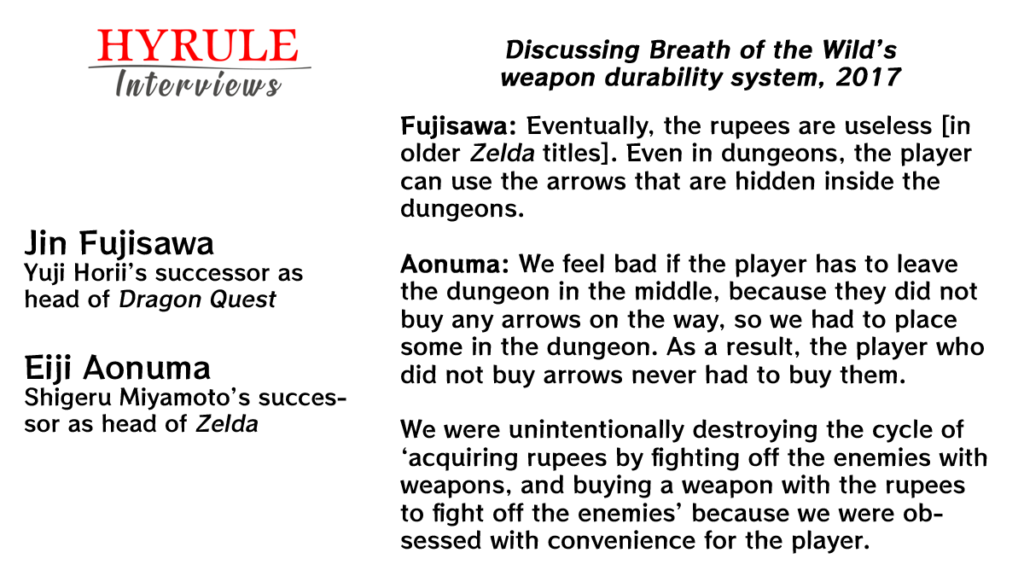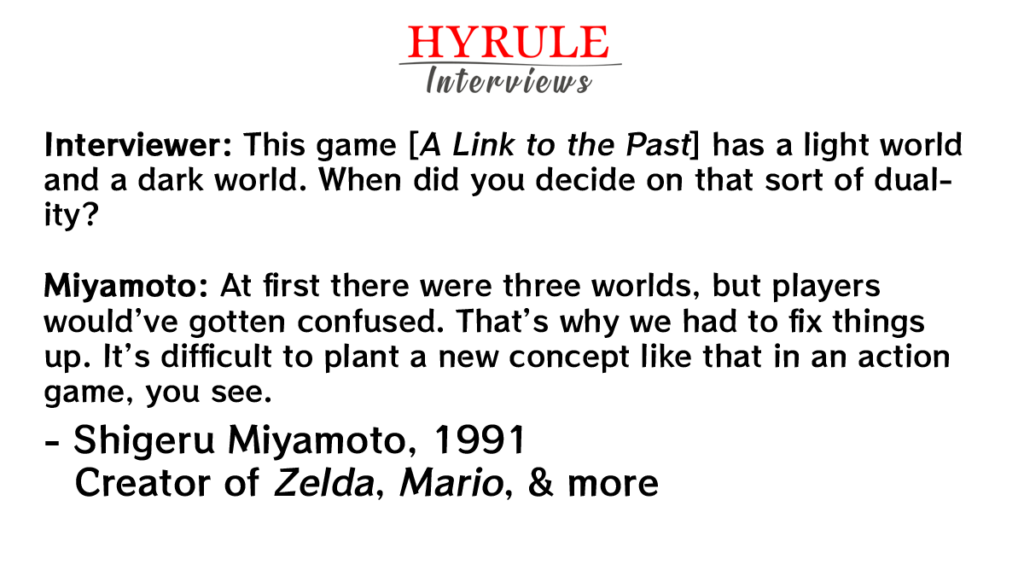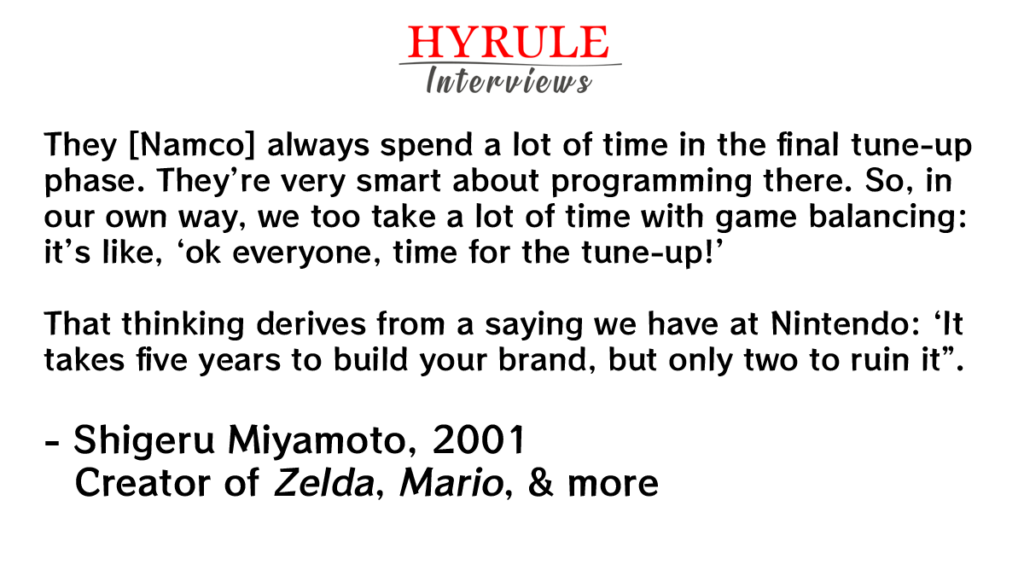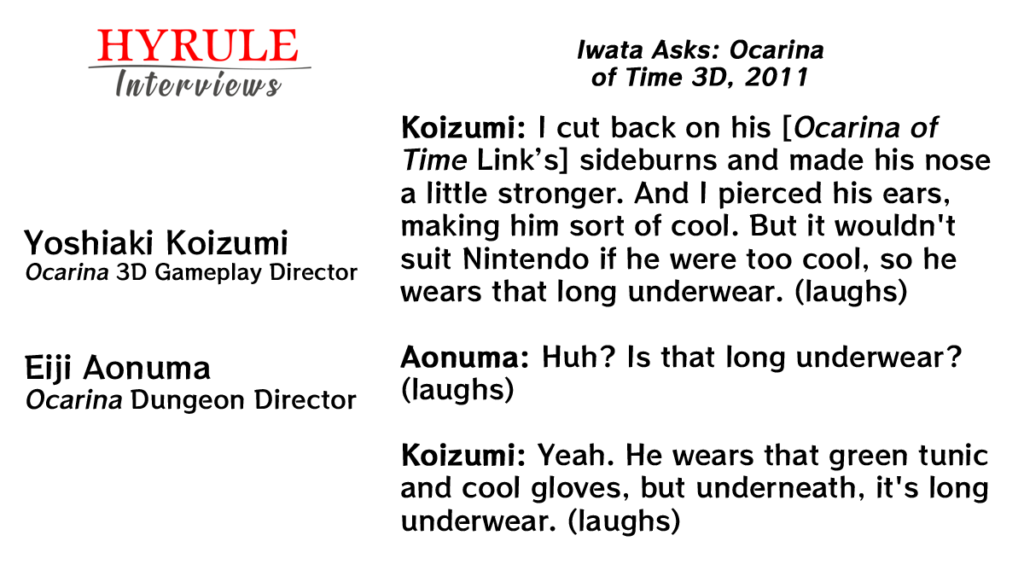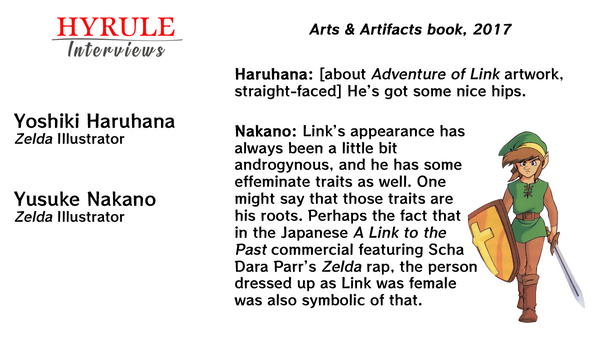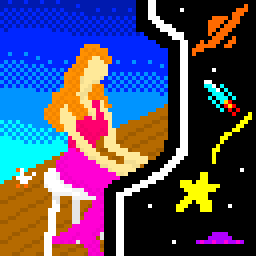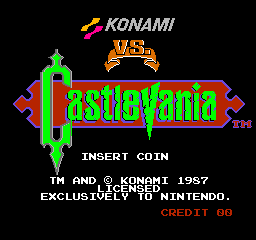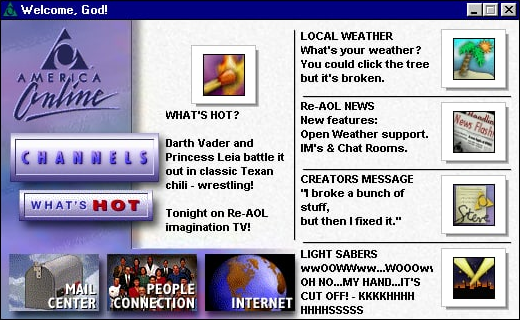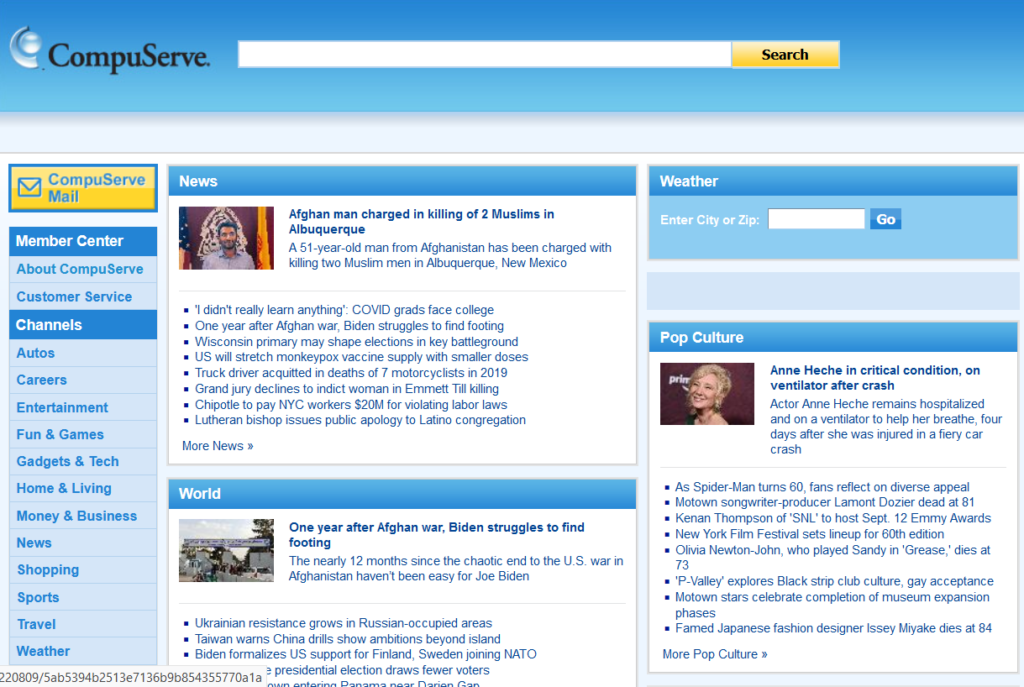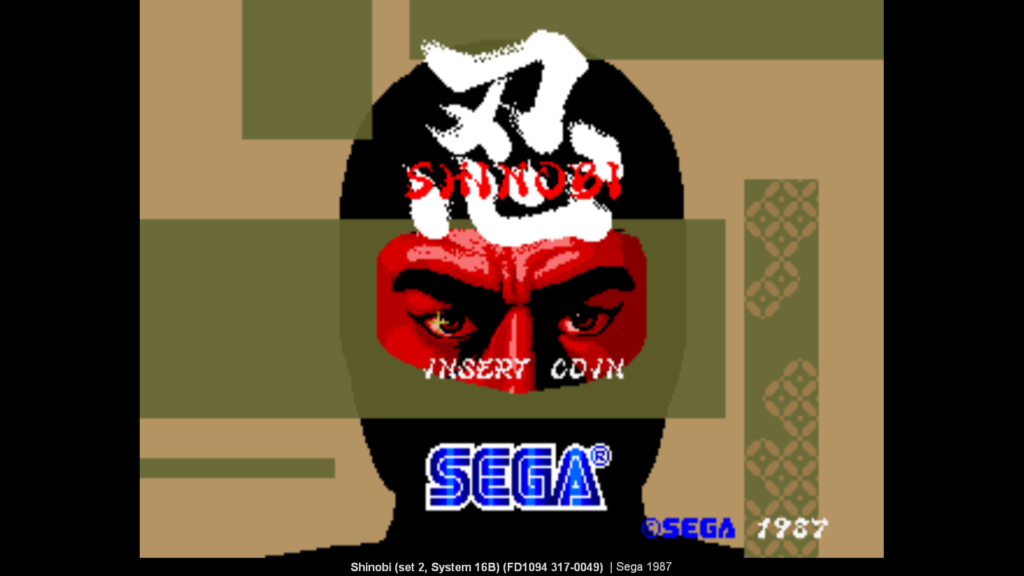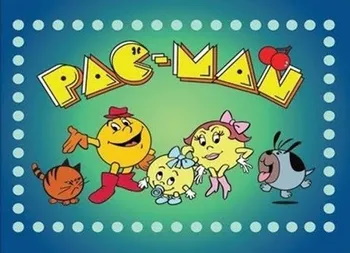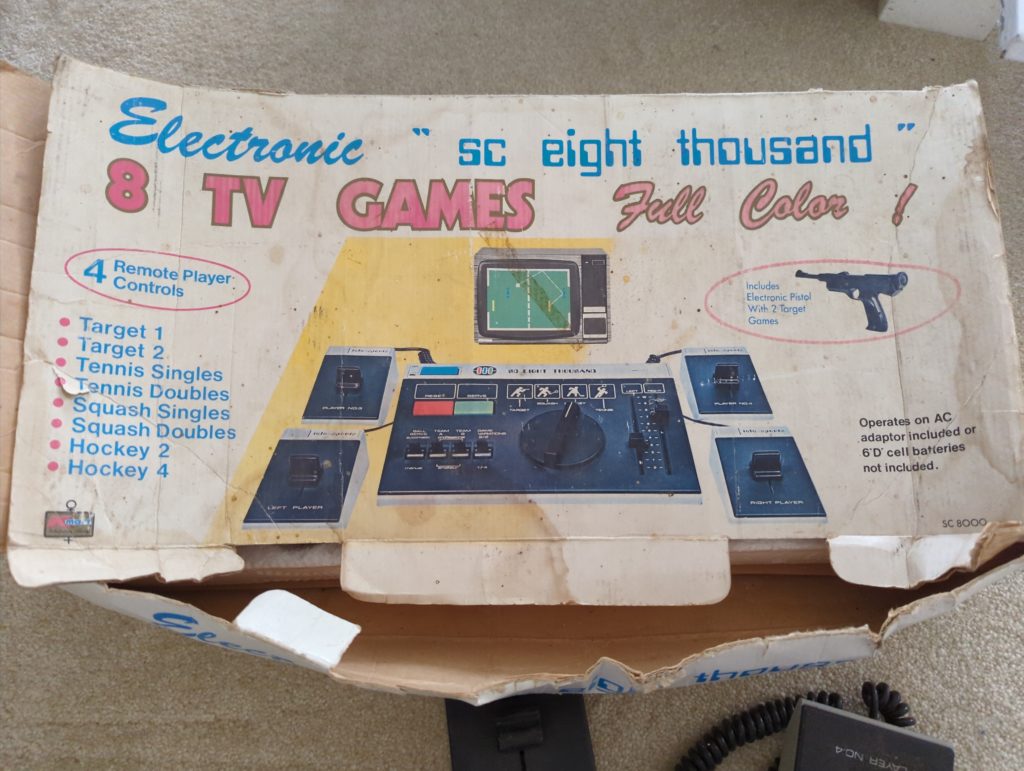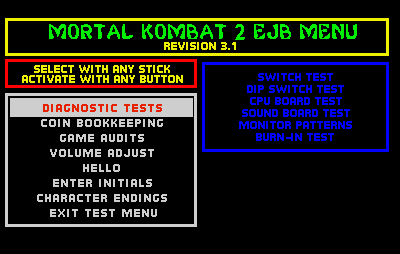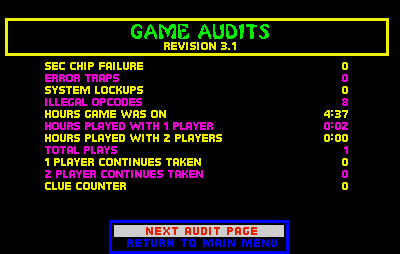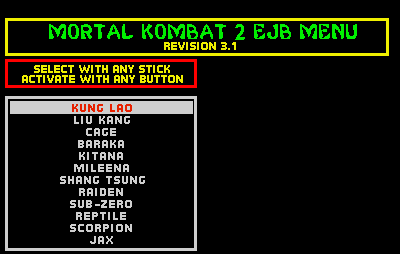‘@Play‘ is a frequently-appearing column which discusses the history, present, and future of the roguelike dungeon exploring genre.
Last time we re-introduced Angband. This time, we go more into what it’s like to play its current versions. Our aim here is, as with one of the the Omega articles, to get you to a point where you can play enough of the game to tell if you’ll enjoy it more long-term. Angband is nowhere near as obscure as Omega is, but despite its influence on gaming, it’s still well off the radar of most players. My hope is that this article will serve as an introductory blip at the edge of the screen.
Window Mania
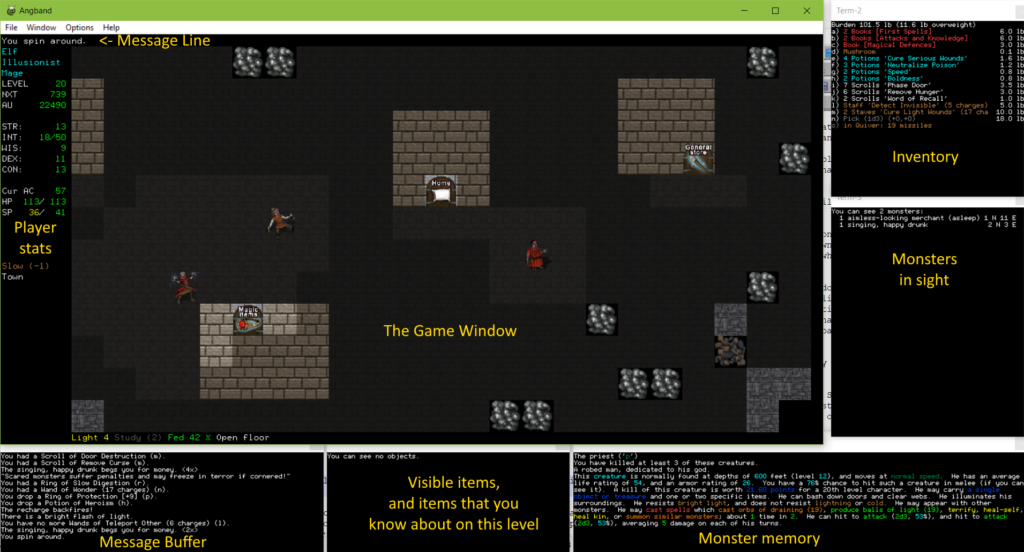
These labels are for default settings.
When you begin a game of modern Angband on Windows, you might be slighty overwhelmed. The screen fills up with terminals! This “multi-headed” approach seeks to keep more useful game information available at once. There are keystrokes that make that other information available on the main screen, so at first everything but the main game window can be ignored. As you get into the dungeon, you’ll find the other windows more useful.
If you’ve come back to Angband after a long absence, you might be dismayed by this appearance. All of these windows can be individually closed by clicking the close-window button in the corner. If you want them back, go under the Window menu and select Reset Layout.
All of the windows are fully configurable; to decide what each does, you can go under Term Options in the Window menu, but this stuff is for players who want to customize everything.
If you were used to, or prefer, the old ASCII display, it can be activated by going under Options | Graphics | None. There are other tile options there, and you can also choose tile scaling under “Tile Multiplier,” although explaining too much about that is getting into the weeds.
Changing the graphics settings will cause the game to try to set them back up as you had them on later plays, which you might not appreciate if you were trying to get the game back to how it was before you played around with the settings! If you really want to return to the old system, then close all the other windows and set the graphics to None, and then close the other windows. To get it back use the Reset Layout option, although you should know that you must actually be in a game to do it, it won’t work from the title screen.
Piecing By Parts Your Pretend Person
Starting a new game in Angband puts you into character creation. You can spend a lot of time picking a race and class, spending points or rerolling stats, all in order to have all that effort wiped away by a drunk mercenary in town before you even enter the dungeon. My advice is, just pick something fun and get started, because your first game will probably end pretty quickly. Classes that the developers judge doesn’t play well with your chosen race will be printed in a darker color, so just try to steer away from those. When the game asks if you want to do stats with point buy or with a roller, I suggest you go with point buy and stick with the defaults. Customizing these things is more for players who already know the game well and know the consequences of high (and low) stats.
There are two major “types” of character in Angband: those who fight in melee and with missiles, and those who cast spells. All characters but Warriors can do at least a bit of both. Magic users can do some hand-to-hand fighting when needed, but conversely Warriors won’t be able to use magic at all.
If you’re used to Dungeon Crawl Stone Soup, It should be said that, unlike as in that game, your class determines some essential and unchangeable aspects of your character. These are listed for you when you press, by default, Shift-S. Each character that can use magic only avail themselves of one type. In previous versions that was either Arcane Magic, which you might think of as magic magic, and Divine Magic, or what the game calls “Prayers.” Each was the domain of either wizards and allied classes, or priests and their relatives. Recent versions have also added Nature Magic, for Druids, and Necromancy, for Necromancers. In the game, this means you can buy and find spellbooks that your character cannot use.
Initial Interests

When you actually begin playing, you’ll be dumped into a Town that, for some reason, has sprung up above this deadly deadly dungeon. You might not expect this on your first game, but the Town Level has is own dangers: at Level 1, you can be easily killed by its more disorderly residents, and in fact you will probably find the first level of the dungeon to be safer. The monsters in Town disappear when you go downstairs, so you could lose all your assailants at once by just dipping downstairs then back up again.
You start out with some gold for buying basic supplies. If you’re playing modern Angband, by default the game will start you out with okay equipment with which you can jump right into the first level of the dungeon.
Following this paragraph is a chart of the most-used keys. You can use the ? key, then ‘a’, to get a list of all the keypresses. Angband is extremely adjustable and all of these keys can be changed, and in fact there is a “roguelike” keyset that uses more traditional keys. You can switch to the roguelike set by going into game options (by pressing the equal key, ‘=’), pressing ‘a’ to go into User Interface options, then ‘a’ again. There are a ton of things you can change in these menus, including defining all the other keys. This chart assumes that they are unmodified:
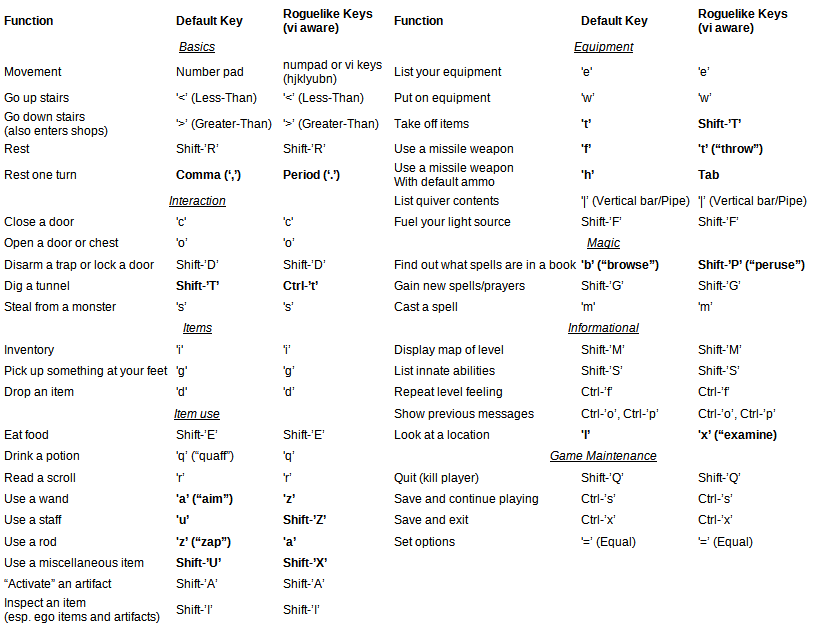
Keys that are different between Angband and Roguelike styles are in boldface.
An alternate way to use items, without having to learn so many keys, is to go into inventory then press the item’s inventory letter, which offers a list of things you can do with it.
In modern Angband there is no ‘s’earch key; searching is automatic when you step near something that can be searched for.
There are three kinds of ‘zap’ function, for wands, staves and rods; there’s more information on these items further down.
Even once you learn a spell (with Shift-G), to cast it you still must have the book.
Modern Angband lets you save without quitting, but it still marks your character as deceased if they die.
Stabby-Stabby vs. Whoosy-Sparkly
When getting started, it’s useful to keep in mind the difference between fighting and magic-using characters. There are nine classes in modern Angband. The first on the list, Warrior, is the only class with no magic at all, other than the magic devices and artifacts they may find. The next four in the list are the “pure” spellcasters, and the last four are the hybrid classes, with fighting and magic.
To attack with a melee weapon, well, this is a classic-style roguelike. Just make sure it’s equipped using the ‘w’ key, which stands both for (W)ear and (W)ield, then walk into a monster you want to attack. To use missile weapons it’s a little more complicated. Equip the right kind of launcher (a bow if you have arrows, a crossbow if you have bolts) then use the ‘f’ key, for Fire, to launch it. You can rapidly switch between weapons you’re carrying with the x key. In previous versions you would have both a primary and a secondary weapon and ‘x’ would switch between them, and you might still end up playing a variant that does things that way. In Angband though the x key just switches weapons. Missiles automatically go into a special section of your inventory called the quiver.
Using magic is a completely different process. For your main spells, you buy a magic book in the Temple in town. Each book contains a number of spells, of various difficulty levels. To see what’s in a book, you [b]rowse it, with the ‘b’ key; to learn a spell out of a book, you [g]ain it, with the ‘g’ key. Depending on your level you’ll have a different chance of learning or casting it, and you can only know so many spells. To cast a known spell, use the ‘m’ key, for [m]agic. Unlike as in NetHack, even when you know a spell from a book, you still need a copy of the book to cast it! Casting a spell both has a chance to fail and costs spell points, but at least spell points regenerate over time, unlike in Omega.

Exploring the Pits
Recent versions of Angband begin you with everything you need to jump right into the dungeon if you so choose. While you may want to use your starting funds to buy a few healing potions or Scrolls of Phase Door to use in emergencies, many players choose to begin by diving right in. The first few levels are pretty boring; the quality of stuff you find increases rapidly over the first few levels, although some care should be taken with the tougher monsters. It is an exciting way to play.
So you’re in the dungeon, what now? You need a light source; the game defaults to giving you a few torches, one of them equipped, which don’t provide great light but it’s something. You light a torch just by equipping it; using it other than that is unnecessary. You might consider upgrading to a lantern later; those are reusable by refueling them with oil. A prominent early artifact, the Phial of Galadrial, if you can find it, provides light that never runs out.
On top of depleting light, you also need to eat periodically; this can be done by either eating food (you start with a little) or reading a scroll of “Remove Hunger.” The scroll is more effective, but only gets you up to 50% fullness, and is vulnerable to fire attacks.
Aside from such basic outfitting, what you’re mainly here for is to kill monsters, lots of monsters. Once you’re in the dungeon it won’t be long before you find them. Some monsters shouldn’t be engaged with, at least in melee. This is often the case for molds and jellies, which sometimes have things they can do to you or your equipment. If a stat gets drained, it’ll be restored when you gain an experience level, so try to hold on that long. If your equipment gets damaged, there’s not much you can do other than switch to something else.
Your inventory in Angband is your life. Not literally, but very much so figuratively. Nearly all situations can be escaped if you carry the right items with you. Particularly useful is things of “Teleport Other,” that let you send a monster away from you, as in the current version of the game (4.2.4) no monster resists this.

It’s a balance, writing an introduction like this; a lot of the experiencing of playing a new game is in discovering things for yourself. There’s a lot of things I feel like I shouldn’t spoil, and it’s not like I’m an expert on playing Angband myself, but I think it’ll help to tell you that the basic play loop is: explore down into the dungeon until either your resources run low, things get too toasty for your, or your inventory fills up, then read a Scroll of Word of Recall to return to town and dispose of/utilize your acquisitions in a safer setting and replenish your supplies in the stores. Shops in the town always contain a lot of certain basic items, especially those Recall scrolls. Word of Recall always takes some turns to activate, so you can’t rely on it to get you out of immediate danger. Also, scrolls are not fireproof, and having multiples can really help you out should something happen to one of them.
As if they somehow know the details of your efforts, shops stock better and better items depending on the deepest level of the dungeon you’ve been to. It’s a good idea to keep checking in with the shops whenever you return to Town. Money serves no game purpose other than to spend in Town shops, so you might as well use it.
You’ll find the usual basic types of roguelike magic items: potions, scrolls, rings, and amulets. It’s worth keeping in mind the limits of each type of item. Magic and scrolls can’t be used while you’re confused; scrolls additionally can’t be used while you’re blind; potions are heavier but can be drunk whenever you have a spare turn. So if you’re confused a Scroll of Phase Door can’t help you, unless you cure the confusion by drinking a healing potion first.
There are three kinds of “charged” items: wands, staves, and rods. Confusingly, using default keys, wands are used with the ‘a’ key (Apply), staves with the ‘u’ key (Use), and rods with the z key (Zap). Each tends to have their own uses. Wands and staves have limited number of charges, times they can be used; some magic can recharge them, but also risks destroying the item. Rods are the odd item out; instead of limited charges, they have a timeout between times they can be used.

On top of this, some items you find in the dungeon can also be used, with Shift-A. Particularly keep this in mind if you find dragon scale armor, as their breath weapons can be quite powerful! The strongest items in the game, called artifacts, tend to have these kinds of abilities. Artifacts are the items that have names, usually in quotation marks.
Many of the strong items have functions that must be identified. Old versions of Angband used an identification system not unlike that of Rogue and Hack, but more recent iterations have overhauled this entirely. Now, equipment items bear runes that you identify independently. While it may take several identifications to find out all of an item’s runes, once you know a rune you’ll recognize it on other items for the rest of the game. Known runes can be seen with the Inspect command, Shift-I. If there are any unknown runes, there will be a couple of question marks after the item’s name: (??). Runes can be identified with one of the spells, or by reading a Scroll of Identify Rune, but if something in play causes a rune’s effect to function, like if it’s a rune of Resist Fire and you get hit by a fire attack, the game will immediately identify the rune for you.
Another thing that got overhauled in recent versions is the game’s curses. No longer are there the traditional “sticky” curses, which prevent you from equipping the item until the curse is removed. Now, you can freely remove a cursed item if you like.
Your character has an inventory limit, and can only carry a maximum of 23 items on them. Multiple items of the same type “stack together,” occupying a single inventory space, but item stacks are limited to 40 items before further items will spill over into another space. There are some weird nuances to this: arrows in your quiver, even of different types, appear to take up one stack unless you have more than 40. The game also keeps track of the weight of items you’re carrying. There is no limit to how much weight you can bear, but depending on your Strength you’ll get slowed by carrying excess weight.
Don’t forget to keep checking the contents of the shops in town. They change periodically while you’re exploring the dungeon, and tend to improve in what they carry the deeper you’ve been (although with commensurately higher prices). Money is good for nothing else in the game than buying things from these shops, so go ahead and spend it. In addition to identification, charged items you sell to shops get recharged, so if you have the money you can then buy it back with its improved capacity.
You’ll notice that some items tend to get printed with dark gray text. These items tend to have some negative effect for your character, or are possibly useless. Magic using characters will see a lot of the heavier armor is printed in gray, to indicate that they will suffer from reduced Mana when wearing it. However, wearing armor might be worth it for the protection it offers. It is a tradeoff kind of thing, don’t you see.
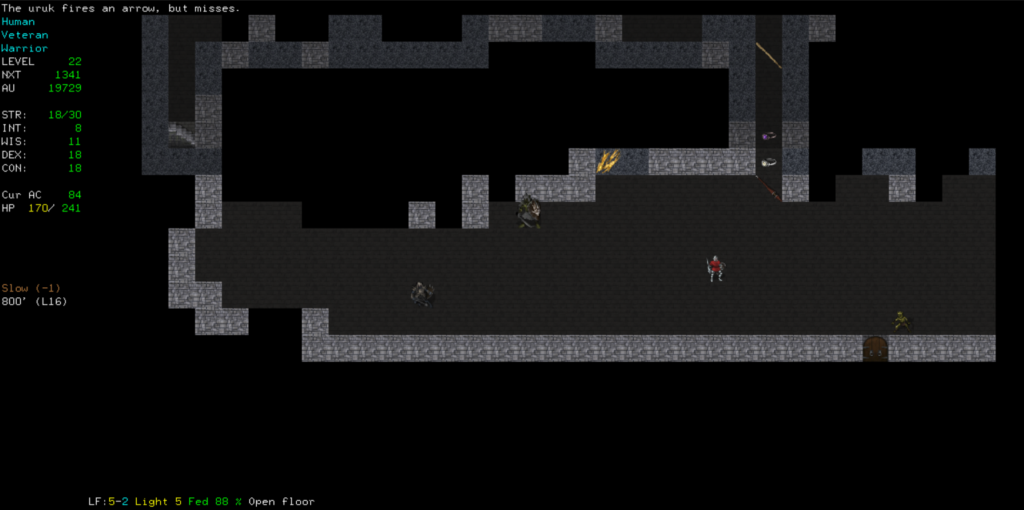
Speed deserves special mention. Your character’s speed is rated using a score that’s displayed in the sidebar. In general, every ten points of speed above 0 is an extra turn relative to the average monster, and every ten points below is an extra turn they get relative to you. This measure breaks down beyond +/-20, but it’s difficult to get that far.
When you fight monsters, you’ll notice the window that is by default in the lower-right fills in with information about them. This window is your view into Angband’s vaunted “monster memory.” As you play, not just your current game but many games, the game keeps records of all the statistics of the monsters you fight that your characters have deduced. This information is saved to a file as you play and isn’t reset when you start over.
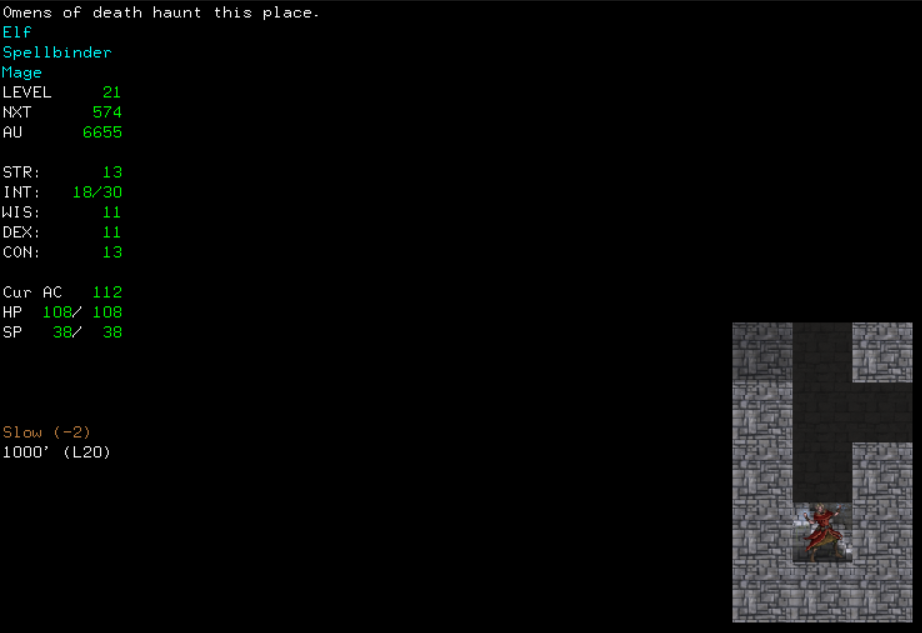
At first experience levels come quickly. Angband lets you progress through the dungeon at your own pace. When you enter a level, most of the time, you’ll get a message indicating the game’s opinion of how dangerous the monsters are on it relative to how deep that level is. This message is called the level feeling. Much of the time you’ll see messages like the level seems safe or tame, but once in a while you’ll get a more dangerous-seeming message. In particular look out for the message “Omens of death haunt this place,” that’s the worst possible message and means bad news lurks about. There is also a second message, called the object feeling, that gives a sense of the quality of treasure on the level, but it only shows up after you’ve been on the level for a bit.
Your character has the ability to ‘t’unnel (Shift-T) through walls with the right implement. There’s sometimes money embedded in walls, which can be detected with Detect Treasure magic or just spotted in a corridor wall. Weapons generally are used to do this, although most weapons really suck at it. There exist in the game special weapons, shovels and picks, that are made specifically for digging. They’re awful at combat, but good for striking the earth, although it still takes a long time to do it in terms of turns. Current-day Angband automatically uses your best digging item when you try to tunnel, so you don’t have to bother changing your equipped weapon.
Recent Revisions
Angband has changed a lot since then. Like Dungeon Crawl Stone Soup, its developers have worked on it, removed some other elements, added others, and what was left has sometimes been modified greatly. Current-day Angband is not really the same game as the old version, so it’s worth throwing out any old assumptions. Of special note, I’ve seen players mention the game seems to be easier than it used to be.
Some of the specific things that have changed:
- The magic system has been reworked, to need fewer books. Angband magic requires you keep a spell’s book in your inventory to cast it, so this opens up inventory slots for other items.
- People who played Moria will remember how you had to go through a rigamarole of haggling with merchants whenever buying or selling something. It may have been interesting once in a while, but it really could wear on your patience over the course of a long game. Thank the Valar it is no more.
- As stated earlier, the magic equipment system has been changed. Instead of identifying wearable items individually, you effectively identify them in parts now. Each item bears a number of runes that determine what its properties are, and you identify those individually. Once you’ve identified all the runes, you know the item.
- Curses are runes too now, there are many types of them, and items can have more than one. The traditional roguelike “sticky” curses, that prevented you from taking items off, are gone. Instead, many curses are subtle and not obvious in what they’re doing until the curse rune has been identified, and other items offer tradeoffs between good properties with curses. Some curses may even be of situational use. The removal of sticky curses (of which I’ll have more to say some time) removes most of the danger, but also much of the frustration, of using the equipment you find lying around.
- There are still individual magic items, potions, scrolls, wands, staves, and rods, that must be identified individually. Now you can give up an example of each item to a shop that deals in it and in exchange it’ll be identified for you. Because of this, the old Scrolls of Identify and *Identify* are gone, although there are now scrolls that identify a rune.
- To do away with the loop of lugging items back to town to sell, most of which are otherwise useless to you, now shops don’t buy items from players. If the item is useless, you can just leave it in the dungeon, as there is no monetary benefit to having it. To make up for the loss of funds, money found in the dungeon tends to be greater in value. (But see below, on “birth options.”)
- What was once known as “preserve mode,” in which artifacts you never find on a level before you leave it are put back into the item generation pool and can be found at a later time, is now the default.
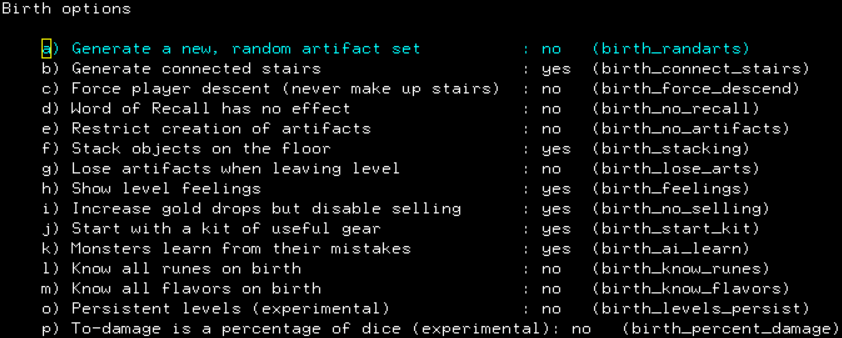
“Generate a new, random artifact set” upends the game quite a bit
“Force player descent” and “Word of Recall has no effect” duplicates “Ironman mode” from previous versions
“Monsters learn from their mistakes” sounds hilarious
Some previous features have been changed to “birth options.” These are options that can only be changed at the start of the game, by entering Options (again, by pressing the Equal key, “=”) during character creation. One of these birth options reverts shops to once again buying items from players, in exchange for finding less cash in the dungeon. “Preserve mode” can be disabled, which improves level feelings to compensate. And an option in older versions called “Ironman mode,” which prevented you from returning to dungeon depths you’ve been to before, always forcing you to explore deeper and deeper, has become a pair of birth options. And there’s even a birth option now that will cause Angband’s levels to persist once you leave them. There’s other interesting birth options too, including one that replaces all the built-in artifacts with randomized alternatives!
There’s much more to say about Angband, especially about its history, and perhaps its greatest legacy: it has a vast number of variants. People modifying the source code have made more than 100 alternate versions of Angband over the years! This seems to be in large part thanks to the efforts of previous maintainer Ben Harrison, who cleaned up the code greatly, making it relatively simple, by roguelike standards, to make meaningful changes. But let’s save those matters for next time.